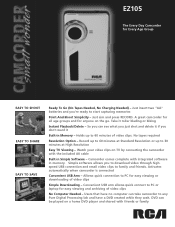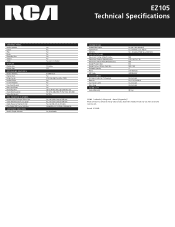RCA EZ105 Support Question
Find answers below for this question about RCA EZ105 - Small Wonder Camcorder.Need a RCA EZ105 manual? We have 2 online manuals for this item!
Question posted by Kkruszka857818 on July 6th, 2015
Why Won't It Turn On When I Hit The Power Button?
will not turn on when I hit the power button
Current Answers
Answer #1: Posted by TommyKervz on July 6th, 2015 1:39 PM
Please refer to the solutions given here.
Related RCA EZ105 Manual Pages
RCA Knowledge Base Results
We have determined that the information below may contain an answer to this question. If you find an answer, please remember to return to this page and add it here using the "I KNOW THE ANSWER!" button above. It's that easy to earn points!-
Troubleshooting the RCA Small Wonder EZ217 Series Camcorder
...button on the screen for RCA Small Wonder EZ217 Series Camcorder Reinsert the batteries and turn the camcorder on the "Uninstall RCA Memory Manager" option Why does my EZ217 camcorder display says "processing", not move past that you with my camcorder? Troubleshooting Information for supported video... in another camera, now Memory...power up. We recommend that message? Recording video... -
Troubleshooting the RCA EZ1000 Small Wonder Camcorder
... recording time and date are incorrect on again. Adjust the volume by RCA EZ1000 camcorder? Refer to PC? Slide the power button to "Menu settings" for the RCA EZ1000 Small Wonder Camcorder? during playback What do if the pictures are distorted when videos are played back via connected TV set the date and time in other computers... -
Getting Started with the RCA EZ1000PL Small Wonder Camcorder
..., push card in - Recordings are saved in the microSD memory card. Turning on the Camcorder Slide and hold the power switch until a click is recommended for getting started with the RCA EZ1000PL Small Wonder Camcorder? The card icon appears on the LCD screen when the camcorder is recommended to find additional answers available as this answer may...
Similar Questions
Rca Ez209hd-small Wonder Camcorder
warranty is over, battery does not hold a charge, replacements are availiable, would like to know ho...
warranty is over, battery does not hold a charge, replacements are availiable, would like to know ho...
(Posted by bjtj 6 years ago)
My Rca Small Wonder Camcorder 101 Won't Turn On- How Do I Retreive My Pictures &
(Posted by ctstoner 8 years ago)
My Rca Small Wonder Camcorder.
My RCA Small Wonder Camcorder wont turn on. I put new batteries in and pressed the "ON" button but i...
My RCA Small Wonder Camcorder wont turn on. I put new batteries in and pressed the "ON" button but i...
(Posted by barca126 11 years ago)
I Have An Ez201 Rca Small Wonder Camcorder. It Does Not Automatically Down Load
Is there anyway I can download the RCA Memory Manager on my computer? I tried on their website, but ...
Is there anyway I can download the RCA Memory Manager on my computer? I tried on their website, but ...
(Posted by jellyk1 12 years ago)