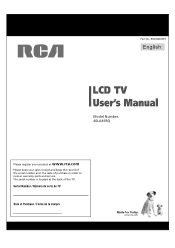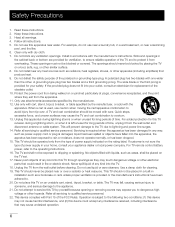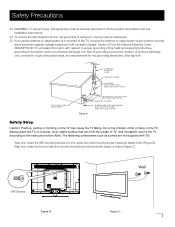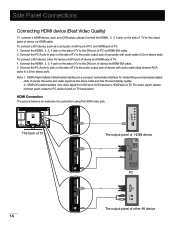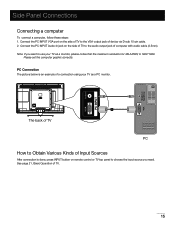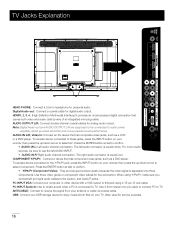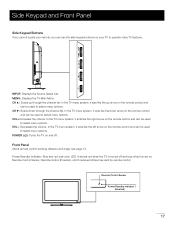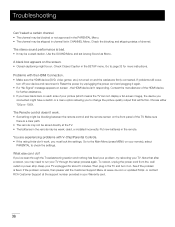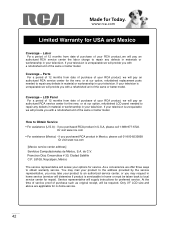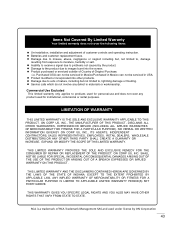RCA 46LA45RQ Support Question
Find answers below for this question about RCA 46LA45RQ.Need a RCA 46LA45RQ manual? We have 3 online manuals for this item!
Question posted by JFThe on August 8th, 2014
How Do You Enter Code For Rca Remote Control Re20qp80
The person who posted this question about this RCA product did not include a detailed explanation. Please use the "Request More Information" button to the right if more details would help you to answer this question.
Current Answers
Related RCA 46LA45RQ Manual Pages
RCA Knowledge Base Results
We have determined that the information below may contain an answer to this question. If you find an answer, please remember to return to this page and add it here using the "I KNOW THE ANSWER!" button above. It's that easy to earn points!-
RCA Universal remote codes - Remote Models RCR3273, RCR3373, RCR4257
... 1198 ADDITIONAL RCA REMOTE CONTROL REFERENCES RCA Online Remote Code Finder Click Here (a new window will open ) to program RCA remote control for my component RCA Universal remote codes for various components select from the SKU drop down box. 2. Instructions on the left side of the page. If you don't find the code you in your television: For ... -
Reset the RCA remote control
... access the RCA Site for user manuals not found helpful RCA remote control not responding Unable to the Support Account Creation Page so you don't see the information below however if the code is held in place by in the support FAQ's and enter your owners manual you open it might not be able... -
RCA Universal remote codes for my Satellite Receiver
...enter your RCA remote, . If you cannot locate your owners manual you don't see your specific component we can view the codes online and download a manual below for the latest information. We use an automated support system so we will get you far to search for a component code that is not listed for your remote control... if the code is compatible with your remote control by NEED MORE...
Similar Questions
Wont Turn Channals Or Change Sound On Sidepanal Or Remote Control
(Posted by graeberdave 8 years ago)
Need To Enter Actiivation Code
trying to turn on pandora on tv for over 2 months with the rca horrible white box
trying to turn on pandora on tv for over 2 months with the rca horrible white box
(Posted by joyzarbo 11 years ago)
My Tv Won't Turn On By Buttons Or The Remote Control.
I did the steps in the manul but nothing worked.
I did the steps in the manul but nothing worked.
(Posted by honaberger 11 years ago)
Remote Control Rc2463001/01
hOW CAN i DETECT IF MY REMOTE CONTROL IS NOT WORKING PROPERLY ? I have changed the batteries. The se...
hOW CAN i DETECT IF MY REMOTE CONTROL IS NOT WORKING PROPERLY ? I have changed the batteries. The se...
(Posted by mfoley1958 12 years ago)
Tv Does Not Respond To The Remote Control When Connect To The Power Source.
THE SCREEN REMAINS BLACK AND NO VIDEO NOR AUDIOIS PRESENT. THERE IS A BLUE INDICATOR LIGHT THAT COME...
THE SCREEN REMAINS BLACK AND NO VIDEO NOR AUDIOIS PRESENT. THERE IS A BLUE INDICATOR LIGHT THAT COME...
(Posted by GLEN56835 12 years ago)