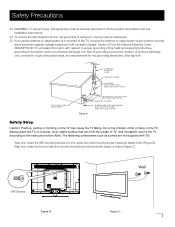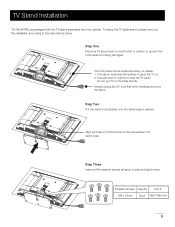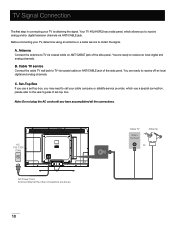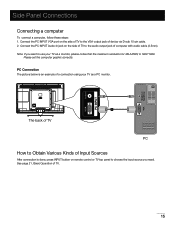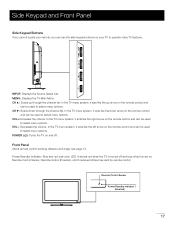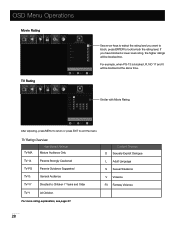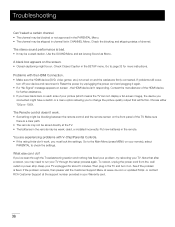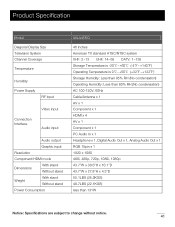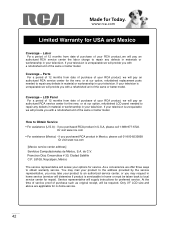RCA 46LA45RQ Support Question
Find answers below for this question about RCA 46LA45RQ.Need a RCA 46LA45RQ manual? We have 3 online manuals for this item!
Question posted by joyzarbo on November 3rd, 2012
Need To Enter Actiivation Code
trying to turn on pandora on tv for over 2 months with the rca horrible white box
Current Answers
Related RCA 46LA45RQ Manual Pages
RCA Knowledge Base Results
We have determined that the information below may contain an answer to this question. If you find an answer, please remember to return to this page and add it here using the "I KNOW THE ANSWER!" button above. It's that easy to earn points!-
Audiovox Flat Panel Television Repair Centers and Warranty Info
... I send my Audiovox Flat Panel Television to our Repair Center by Brand NEED MORE HELP?- New to...Code Alarm Energizer FLO TV Home Decor Jensen Movies2Go ONEFORALL Phase Linear Prestige Pursuit RCA Spikemaster Surface Clean Terk All Subs Refine by entering your Owner's Manual. Turn... Information Needed ; Friday 9:00 - 5:30 EST FPE1506DV FPE1906DV FPE2006DV 12 Months FPE1500 ... -
Find Answers
... with WiFi Getting Set up to use the RCA RIR200 Internet Radio with WiFi Jensen Mobile Audio/Video Products Repair Centers and Warranty Info Audiovox Flat Panel Television Repair Centers and Warranty Info Activating Internet radio alarm Basic Operation of Jensen CD3610 CD Receiver Basic Operation of Jensen HD5112 Multi-Media Receiver Basic... -
Find Answers
... REMOTE CONTROL dealer locator installation RCA Audio Products Repair Centers and Warranty Info Audiovox Flat Panel Television Repair Centers and Warranty Info My D1708PK LCD monitor will only play black and white pictures. Jensen Accessories Repair Centers and Warranty Info Player turns off even though battery is full Audiovox Mobile Video Headrests Repair Centers and...
Similar Questions
Code For Rca Universal Remote To Work With L26hd35d Flat Panel Tv/dvd Combo
(Posted by mvalencia57 11 years ago)
Need Universal Remote Code For Tv Model L42fhd37r
just need the code. lost old remote and codes in book are not working. we are trying with a philps u...
just need the code. lost old remote and codes in book are not working. we are trying with a philps u...
(Posted by blazingmissp 12 years ago)