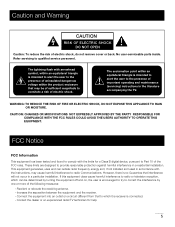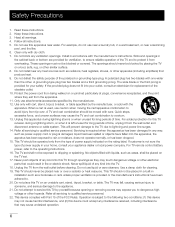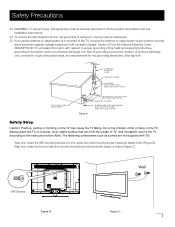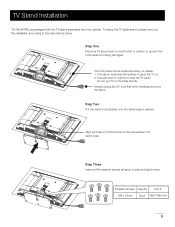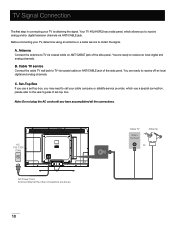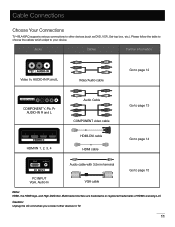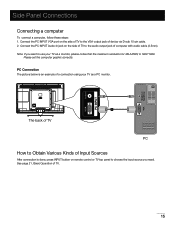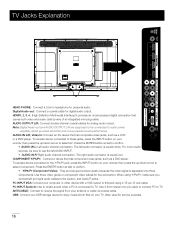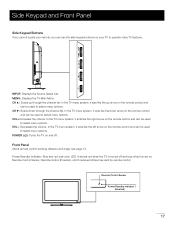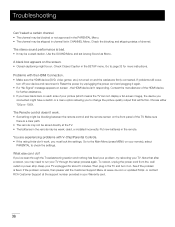RCA 46LA45RQ Support Question
Find answers below for this question about RCA 46LA45RQ.Need a RCA 46LA45RQ manual? We have 3 online manuals for this item!
Question posted by honaberger on November 2nd, 2012
My Tv Won't Turn On By Buttons Or The Remote Control.
I did the steps in the manul but nothing worked.
Current Answers
Related RCA 46LA45RQ Manual Pages
RCA Knowledge Base Results
We have determined that the information below may contain an answer to this question. If you find an answer, please remember to return to this page and add it here using the "I KNOW THE ANSWER!" button above. It's that easy to earn points!-
Basic functions of AVD400TA Single Disc DVD Player with TV Tuner
... Audio Input Next Button Previous Button Eject Button IR Input Antenna Input Audio R Output Jack Audio L Output Jack Video Output Jack S-Video Output Jack External Remote Eye Input Digital Audio Output DC In 12V Power Supply Connector What are the controls and input details of my AVD400TA Slot-In DVD Player with TV Tuner Basic functions... -
Basic functions of AVD400T Single Disc DVD Player with TV Tuner
Unit View: Unit Functions: Power Button Previous Button Next Button Mode Button Remote Control Sensor Stop/Play/Pause Button A/V 2 Audio Input Jack A/V 2 Video Input Jack Eject Button IR Input A/V 1 Input Jacks Digital Audio Output Audio R Output Jack Audio L Output Jack Video Output Jack S-Video Output Jack DC In/Out 12V Power Supply Connector TV-RF Input Jack What are the... -
Basic functions of AVD300 Single Disc DVD Player
...angle on a scene SUBTITLE: Select the subtitle language and turn it on/off AUDIO: Select the audio language ZOOM: ...TV Tuner Basic functions of the remote to my AVD300 DVD Player? Unit View: Unit Functions: Power Button Menu Button Previous Button Play and NAV Up, Down, Left, Right Button Next Button Stop Button Video Input Jack Audio L Input Jack Audio R Input Jack Eject Button Remote Control...
Similar Questions
Wont Turn Channals Or Change Sound On Sidepanal Or Remote Control
(Posted by graeberdave 8 years ago)
Rca 40la45rq Control Buttons Wont Work
i can turn on my rca 40' lcd full hdtv model # 40la45rq but the volume, channel, and input buttons w...
i can turn on my rca 40' lcd full hdtv model # 40la45rq but the volume, channel, and input buttons w...
(Posted by star86assilem 10 years ago)
Remote Control Rc2463001/01
hOW CAN i DETECT IF MY REMOTE CONTROL IS NOT WORKING PROPERLY ? I have changed the batteries. The se...
hOW CAN i DETECT IF MY REMOTE CONTROL IS NOT WORKING PROPERLY ? I have changed the batteries. The se...
(Posted by mfoley1958 12 years ago)
Tv Does Not Respond To The Remote Control When Connect To The Power Source.
THE SCREEN REMAINS BLACK AND NO VIDEO NOR AUDIOIS PRESENT. THERE IS A BLUE INDICATOR LIGHT THAT COME...
THE SCREEN REMAINS BLACK AND NO VIDEO NOR AUDIOIS PRESENT. THERE IS A BLUE INDICATOR LIGHT THAT COME...
(Posted by GLEN56835 12 years ago)