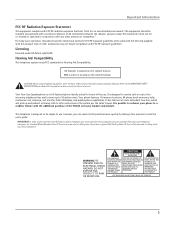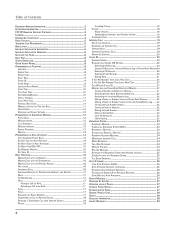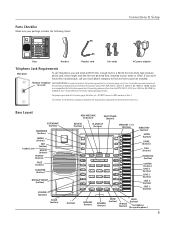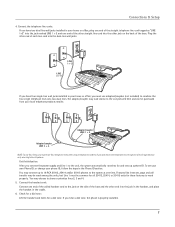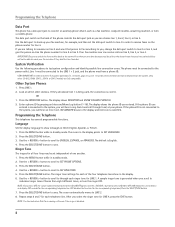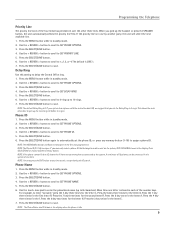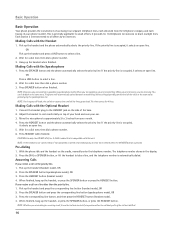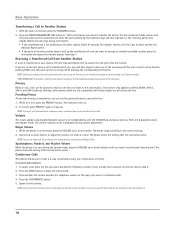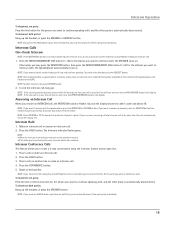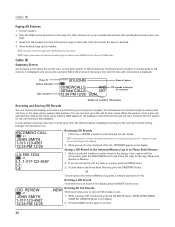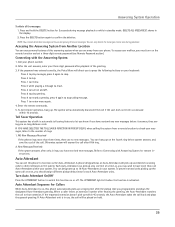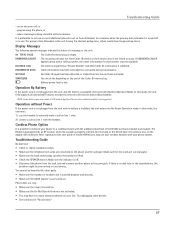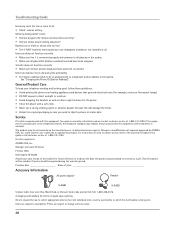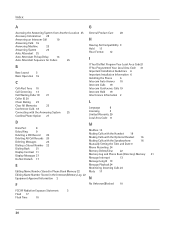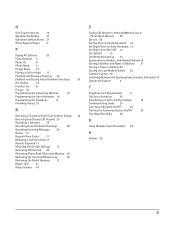RCA 25415RE3 Support Question
Find answers below for this question about RCA 25415RE3 - Business Phone Corded.Need a RCA 25415RE3 manual? We have 1 online manual for this item!
Question posted by djportell on April 13th, 2010
Stations Will Not Ring. Main Phone Is A 25415 Re3 All Other Phones Are 25404's
Paging and call transfer work. Auto attendent will not ring stations.
Current Answers
Related RCA 25415RE3 Manual Pages
RCA Knowledge Base Results
We have determined that the information below may contain an answer to this question. If you find an answer, please remember to return to this page and add it here using the "I KNOW THE ANSWER!" button above. It's that easy to earn points!-
Bluetooth Operation on Jensen MP6612i Multi-Media Receiver
... and go to store/edit a number. Call Transfer While talking, press the Phone button to input the phone number. appears on the second line. You can be changed. Select the list you must pair your phone. The following guidelines for which gives you begin a call , press the Phone button. Auto Answer: You can only reconnect a paired... -
Bluetooth Operation on the Jensen VM9214
... unavailable. To "disconnect" the mobile phone from the head unit, turn "Auto answer" on the mobile phone. Transfer active call , make sure your paired Bluetooth phone. Exit call listing 13. Touch to...move to this unit. Keep the mobile phone within a few minutes of the phone being turned on : Touch the area to view the previous/ next page of functions available on /off on entering... -
Connecting the RCA RT2760 Home Theater System
...down on the receiver) of the AM antenna. Plug the power cord in order to "+" on the receiver. Using Headphones To listen...before plugging your ears, reduce volume or discontinue use the PHONES jack on the headphones. For example, red wire to my...All preset stations will reset to FM87.5MHz and all your other electronic components and the speakers before you experience a ringing in place...
Similar Questions
How Do You Program 3 More Phones To The Main Phone
(Posted by jenniferspann57 9 years ago)
I Have An Rca 25414re3 From An Old Phone System. Can I Use In Single Line?
It seems to work, exept I also need hold and speaker to work. It does not. Can someone help please?
It seems to work, exept I also need hold and speaker to work. It does not. Can someone help please?
(Posted by jen10998 11 years ago)
How Do You Clear The Call History Memory On An Rca Executive Series Phone
(Posted by lynbrodie 11 years ago)
How Do I Pick A Line On The Portable That Was Put On Hold On The Main Phone
(Posted by rs 12 years ago)
Hi, Do You Have A Free Downloadable Manual For The Rca 25415re3 Phone.
Do you have a free downloable manual for the RCA 25415RE3A phone.
Do you have a free downloable manual for the RCA 25415RE3A phone.
(Posted by mvillard 12 years ago)