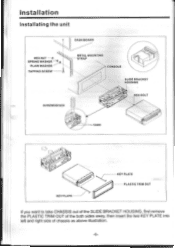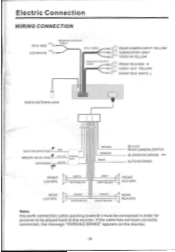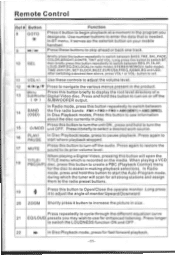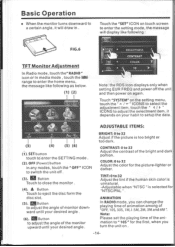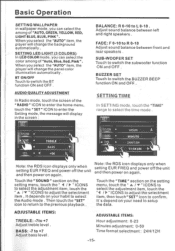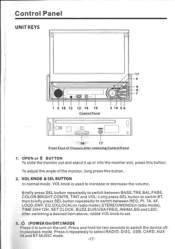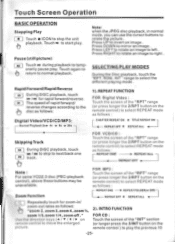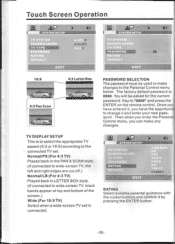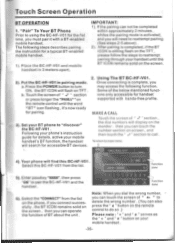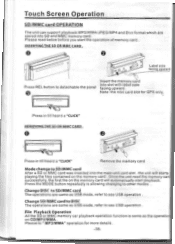Pyle PLTS78DUB Support Question
Find answers below for this question about Pyle PLTS78DUB.Need a Pyle PLTS78DUB manual? We have 1 online manual for this item!
Question posted by 24kmagicndaire on September 12th, 2021
Where Is The Memory Key On This Unit I'm Trying To Set My Radio
The person who posted this question about this Pyle product did not include a detailed explanation. Please use the "Request More Information" button to the right if more details would help you to answer this question.
Current Answers
Answer #1: Posted by SonuKumar on September 13th, 2021 12:44 AM
http://manuals.pyleusa.com/PDF/PLTS78DUB.pdf
check manual plz
Please respond to my effort to provide you with the best possible solution by using the "Acceptable Solution" and/or the "Helpful" buttons when the answer has proven to be helpful.
Regards,
Sonu
Your search handyman for all e-support needs!!
Related Pyle PLTS78DUB Manual Pages
Similar Questions
I Just Purchased A Car With A Pldnv695 Unit. When I Shut Off Car The Screen Was
black with circles, arrows and numbers1234 still illuminated. Shouldn't screen be all black when car...
black with circles, arrows and numbers1234 still illuminated. Shouldn't screen be all black when car...
(Posted by Anonymous-161371 7 years ago)
Tried Connecting My Pyle Touchscreen Car Deck And Won't Turn On. You Can See A R
red light flashing inside but nothing else. Please help
red light flashing inside but nothing else. Please help
(Posted by Icecubespop 8 years ago)
Where Do I Connect The Key Wires
im trying to find out where to connect the key wire
im trying to find out where to connect the key wire
(Posted by mamos747 8 years ago)