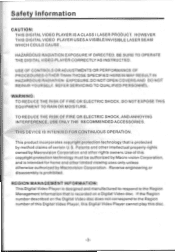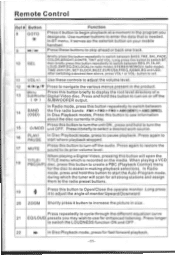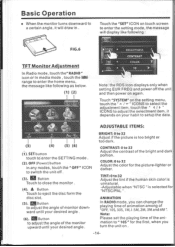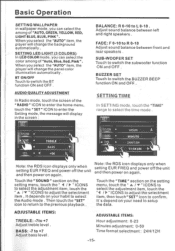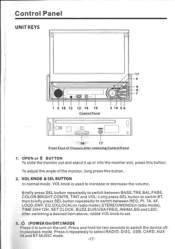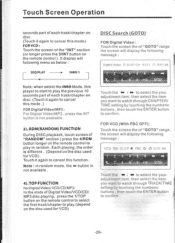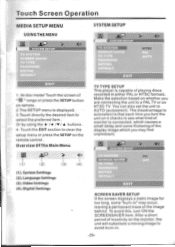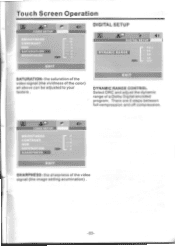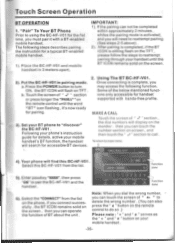Pyle PLTS78DUB Support Question
Find answers below for this question about Pyle PLTS78DUB.Need a Pyle PLTS78DUB manual? We have 1 online manual for this item!
Current Answers
Answer #1: Posted by Troubleshooter101 on April 9th, 2021 1:42 PM
Please check this link below:-
https://images-na.ssl-images-amazon.com/images/I/A1uvM4BE79S.pdf
Thanks
Please respond to my effort to provide you with the best possible solution by using the "Acceptable Solution" and/or the "Helpful" buttons when the answer has proven to be helpful. Please feel free to submit further info for your question, if a solution was not provided. I appreciate the opportunity to serve you!
Troublshooter101
Related Pyle PLTS78DUB Manual Pages
Similar Questions
Setting Time, Day, And Date
How do I set the time, day and date on my PLDNV781?
How do I set the time, day and date on my PLDNV781?
(Posted by ralmond36 11 years ago)