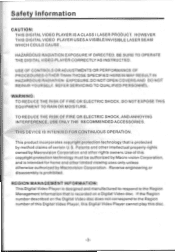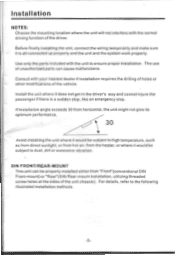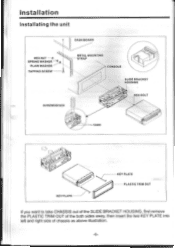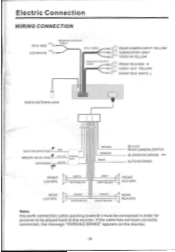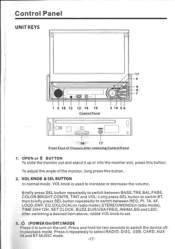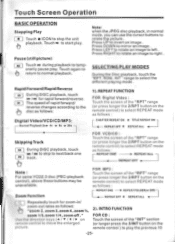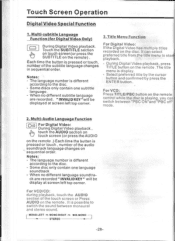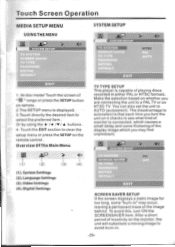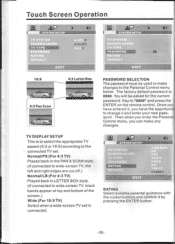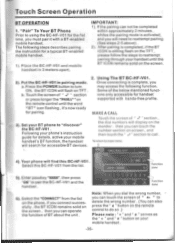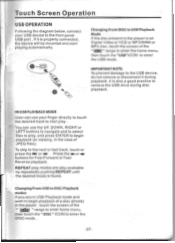Pyle PLTS78DUB Support Question
Find answers below for this question about Pyle PLTS78DUB.Need a Pyle PLTS78DUB manual? We have 1 online manual for this item!
Question posted by mamos747 on August 17th, 2015
Where Do I Connect The Key Wires
im trying to find out where to connect the key wire
Current Answers
Answer #1: Posted by zzed41 on August 18th, 2015 4:53 AM
Hi! This video should help you in your question.
Hope this helps! If it does, please click on the Accept Answer button. I will greatly appreciate it! :)
Related Pyle PLTS78DUB Manual Pages
Similar Questions
Plts78dub Wire Harness
The red power wire pulled out of my wire harness and i need to know what pin it goes back in to its ...
The red power wire pulled out of my wire harness and i need to know what pin it goes back in to its ...
(Posted by lynnwoodmdunston 6 years ago)
Tried Connecting My Pyle Touchscreen Car Deck And Won't Turn On. You Can See A R
red light flashing inside but nothing else. Please help
red light flashing inside but nothing else. Please help
(Posted by Icecubespop 8 years ago)
How To I Connect My Pyle Plcm18bc Backup Camera To My Pyle Plts78dub
(Posted by bigtee09 11 years ago)
Videos
Im trying to watch videos using my SD card reader and player keeps saying'Resolution Not Supported"?...
Im trying to watch videos using my SD card reader and player keeps saying'Resolution Not Supported"?...
(Posted by Commodity04 11 years ago)