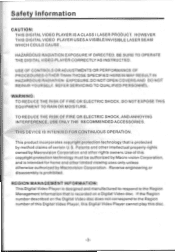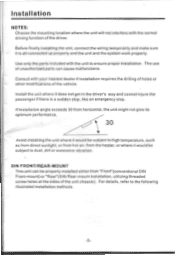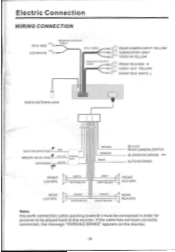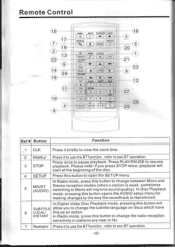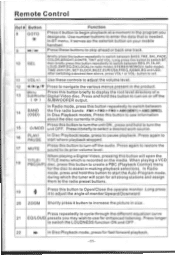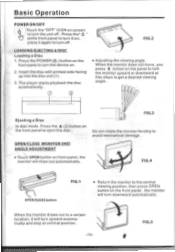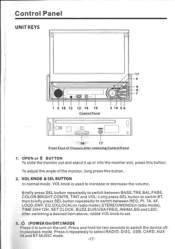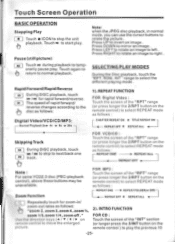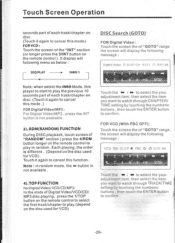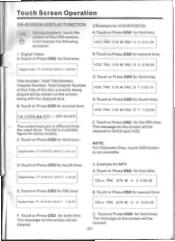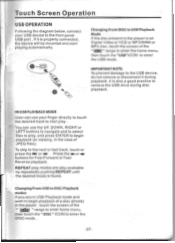Pyle PLTS78DUB Support Question
Find answers below for this question about Pyle PLTS78DUB.Need a Pyle PLTS78DUB manual? We have 1 online manual for this item!
Question posted by lynnwoodmdunston on December 5th, 2017
Plts78dub Wire Harness
The red power wire pulled out of my wire harness and i need to know what pin it goes back in to its a 20 pin harness
Current Answers
Answer #1: Posted by techyagent on December 5th, 2017 5:08 PM
You can buy the wire harness from the link down below:
http://www.ebay.com/bhp/pyle-wire-harness
Thanks
Techygirl
Related Pyle PLTS78DUB Manual Pages
Similar Questions
Where To Purchase Wiring Harness For This Unit Plts73fx?
where to purchase wiring harness for this unit PLTS73FX?
where to purchase wiring harness for this unit PLTS73FX?
(Posted by marlonjpyle 2 years ago)
Nees Wire Harness
when can I get a new wire harness for a pyle car stero model number is pld71mu I have the main harne...
when can I get a new wire harness for a pyle car stero model number is pld71mu I have the main harne...
(Posted by Mystarion2 4 years ago)
Need Pin Harness Wire Color Pin Locations
I bought a Pyle plus78dub it had no wire harness so I bought one and it does not correspond with the...
I bought a Pyle plus78dub it had no wire harness so I bought one and it does not correspond with the...
(Posted by jameybullard 7 years ago)
Where Car I Find The Wiring Harness At For This Type Of Cd/tv Player And How Muc
(Posted by Anonymous-152278 8 years ago)