Pyle PLTS78DUB Support Question
Find answers below for this question about Pyle PLTS78DUB.Need a Pyle PLTS78DUB manual? We have 1 online manual for this item!
Question posted by jameybullard on April 20th, 2017
Need Pin Harness Wire Color Pin Locations
I bought a Pyle plus78dub it had no wire harness so I bought one and it does not correspond with the diagrams I want to rein the harness but need the pin locations to move forward can you help?
Current Answers
There are currently no answers that have been posted for this question.
Be the first to post an answer! Remember that you can earn up to 1,100 points for every answer you submit. The better the quality of your answer, the better chance it has to be accepted.
Be the first to post an answer! Remember that you can earn up to 1,100 points for every answer you submit. The better the quality of your answer, the better chance it has to be accepted.
Related Pyle PLTS78DUB Manual Pages
Owners Manual - Page 1


LE
PLTS78DUB
CAUt COP.II: OUT
n MUTE al
0123456789
4-
? 3 14 S b 7 0 9 0
rn
,ot
ki•IPAPPOW •
•
.nc N4 -
je
r
t.w.
=
OWNER'S MANUAL
7" Motorized Touch Screen TFT/LCD Monitor Digital Video/MPEG4/VCD/Image/MP3/INIVIA/CD Compatible
USB/SD&MMC Card/AM/FM-RDS Player/ BT A2DP & AVRCP Compatible
Owners Manual - Page 3


... accident.
- This warning appears only when the parking brake wire is not damaged .
NOTES ON CLEANING -Clean the LCD... fatal accident.
- it may obstruct the operation of safety devices such as air bags, as benzine, thinner, commercially available cleaners...THIS CAR DIGITAL VIDEO PLAYER . To avoid injury or accident , read this may be clear . The picture will be involved in locations ...
Owners Manual - Page 5


...outside edges of any problem with this player
Digital Digital Video Video
VCD VCD
Audio and Video Disc size 12 cm
Audio and Video Disc size 12 cm
unusable) depending on your handle ... it and conditions in the following places: 1.Direct sunlight 2.Dirty, dusty and damp areas 3.Near car heaters
S. edge
Use a dry soft cloth to make
scratches on the right. pwritil
alcohol.
Note...
Owners Manual - Page 6
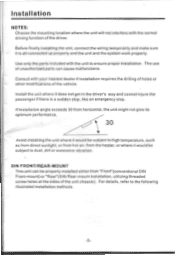
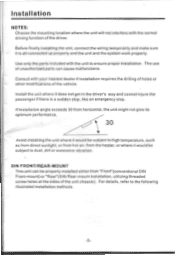
...Rear-mount installation, utilizing threaded screw holes at the sides of the driver. Installation
NOTES: Choose the mounting location where the unit will not interfere with the normal driving function of the unit chassis).
DIN FRONT/REAR-MOUNT ...the system work properly. Before finally installing the unit, connect the wiring temporarily and make sure it is a sudden stop, like an emergency stop.
Owners Manual - Page 10
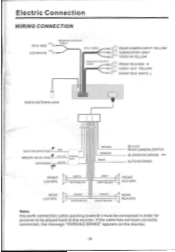
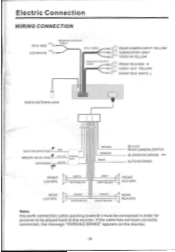
... -N.
BLACK
CHOKE BOX
BROWN ORANGE BLUE
(B•yl2V REAR CAMERA SWITCH (B-)PARKING BRAKE -- Electric Connection
WIRING CONNECTION
h RCH RED 1 It
REAR RCA OUTPUT CABLE
RCA CABLE
f±- VIDEO IN YELLOW
FRONT RCAOUTPUT CABLE
,„ FRONT RCA RED R
IP2:1 VIDEO OUT YELLOW
r FRONT RCA WHITE L
RADIO ANTENNAJACK
V10 1.141
IGNITION SWITCH(B 47 --
AUTO ANTENNA...
Owners Manual - Page 12
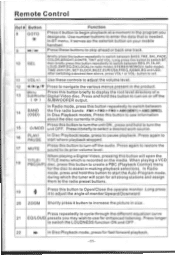
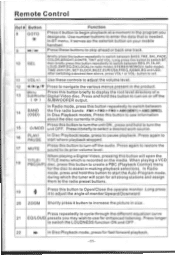
... again to switch ST. In Disc Playback mode, press for fast forward playback.
-11-
Press these controls to adjust the volume level.
...which the tuner will open the
18
TITLE/ TITLE menu which is needed. In Radio mode, press this button to turn off the
(... increase the picture in size . When playing a Digital Video, pressing this button repeatedly to display the root level directory...
Owners Manual - Page 14
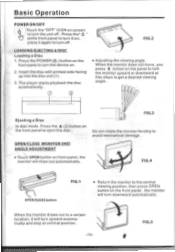
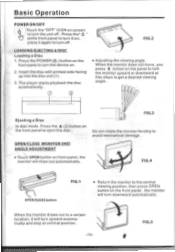
.../CLOSE MONITOR AND ANGLE ADJUSTMENT
• Touch OPEN button on front panel, the monitor will turn the device on .
2. The player starts playback the disc automatically .
(2)
• Adjusting the viewing angle ....downward at vertical position .
-13-
When the monitor draws out to a certain location, it again to turn off . Basic Operation
POWER ON/OFF
I Touch the "OFF" ICON on screen...
Owners Manual - Page 15
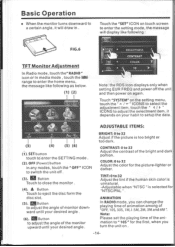
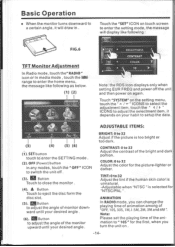
... or too dark.
ANIMATION In RADIO mode, you turn the unit on .
-14-
COLOR:0 to 32 Adjust the color for the first, when you can change the playing time of animation among of "OFF,...t imte
1406.7
Mir
• 9. 4 " ,
TIM( • Eric, • •
BRIGHTNESS CONTRAST
COLOR 15
Note: the RDS icon displays only when setting EUR FREQ and power off the unit and then power on touch...
Owners Manual - Page 16
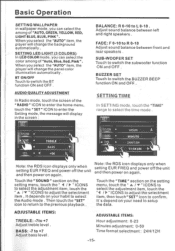
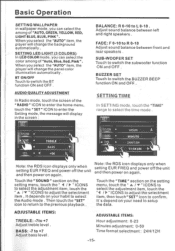
... item, the player will change the panel color illumination automatically . Adjust sound balance between front and rear speakers . and then power on your need to confirm. Then touch the "SET"... item, the player will display in wallpaper mode. SETTING LED LIGHT (3 COLORS) In LED COLOR mode, you can select the color among of "Auto, Blue, Red,Pink". Basic Operation
SETTING WALLPAPER in ...
Owners Manual - Page 17


...buttons on the external device itself to select the AUX IN connection. 3).
Initial installation of the unit when all wiring is an AUX IN...devices. fif
The information will display in the monitor as Digital Video players, computers, etc. ann9
Reset Factory Settings
RESET button is placed on the housing and must be activated for the following the diagram below, connect the external device...
Owners Manual - Page 18
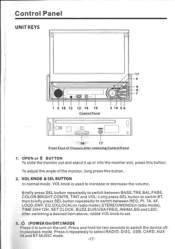
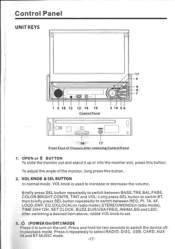
...mode, Press it to turn on the unit, Press and hold for two seconds to switch the device off. To adjust the angle of Citassls after removina Control Panel
1. Briefly press SEL button repeatedly to...; VOL KNOB & SEL BUTTON In normal mode, VOL knob is used to switch between BASS,TRE,BAL,FADE, COLOR,BRIGHT,CONTR, TINT and VOL; OPENor vt BUTTON
To slide the monitor out and stand it up or into the...
Owners Manual - Page 22


...are then allocated to select the adjustment item, touch the " A / V - ranges to the corresponding storage locations . Each band stores up to enter the set . Retrieve a preset station Touch the 1-6 ranges ... displays only when setting EUR FREQ and power off the unit and then power on your need to active automatic station storage.
FM1, for more than 2' S) the screen of six
...
Owners Manual - Page 24


...then appears briefly in the display.
Examples of such types of program.
The test interval for corresponding PTY information and stops when the PTY information has been found, 'NO PTY" appears in ...the display .
Note : the status of the AF function is shown by your car radio . range on screen repeatedly to select the Program type . If the PTY information being ...
Owners Manual - Page 33


... brightness, contrast, hue, and saturation . the hue of the video signal (the color of the video signal (how light the picture is) . Touch Screen Operation
st.P
4$
LANGUAGE SETUP
AUDIO LANG SUBTITLE LANG MENU LANG
H GERMAN
SPANISH FRENCH PORTUGUESE ITALIAN RUSSIAN
EXIT
a" ...
Owners Manual - Page 34
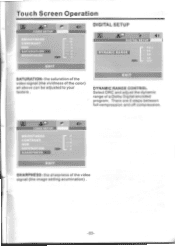
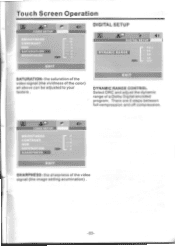
...
4$
DIGITAL.
EXIT
DYNAMIC RANGE CONTROL Select DRC and adjust the dynamic range of the color) all above can be adjusted to your tasters . There are 8 steps between full compression and off compression.
SITUP
SATURATION
IC RANGE
exit
SATURATION- LJ VIDEO SETUP
BRIGHTNESS
CONTRAST
HUE
2
SATURATION
0
SHARPNESS
EXIT
SHARPNESS- the saturation of the...
Owners Manual - Page 36
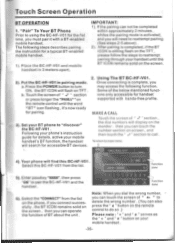
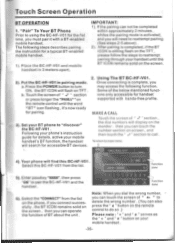
..., active your mobile handset .
-35- Some of the below mentioned functions only accessible for accessible BT devices.
2. Touch the screen of BT about the unit . Select this BC-HF-V01. Note: When ...supported with a BT-enabled mobile handset. Place the BC-HF-V01 and mobile handset in pairing mode. Your phone will need to do so .)
Please note : " " and " # "serves as the " * " and " button...
Owners Manual - Page 37


... screen of the " J " range (or press the "PAIR/c" button on the TFT monitor . If you want to the mobile phone for one time. Touch the screen of " " range to listen or press the "PAIR... LAST NUMBER In BT menu, touch - When operating the function of BT about the unit you need to mainmenu
Information display zone
CALL CCP,1E
123561875
Function zone
Function /One
I unction zone
CALL ...
Owners Manual - Page 39
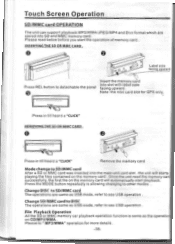
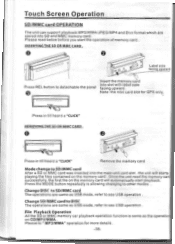
... as USB mode, refer to other modes . Note: the mini card slot for more details .
-38- File Playback Operation All the SD or MMC memory car playback operation function is allowing changing to see USB operation . Please read the memory card successfully, the first file on the memory card will starts...
Owners Manual - Page 41
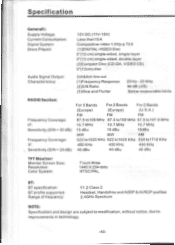
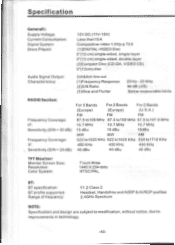
...Audio Signal Output: Characteristics:
12V DC (11V-15V) Less than15 A Compositive video 1.0Vp-p 75 n (1)DIGITAL-VIDEO Disc 5"(12 cm) single-sided. VIDEO CD) 5"(12cm) disc
2ch&4ch line out (1)Frequency Response (2)S/N Ratio (3)Wow... KHz
450 KHz
40 dBu
40 dBu
40 dBu
TFT Monitor: Monitor Screen Size: Resolution: Color System:
7 Inch Wide 1440 X 234 dots NTSC/PAL
ET: BT specification: BT profile...
Owners Manual - Page 42


... check list, check wiring connection. Engaging the parking brake will cause images to be played back
No JPEG files are recorded on
The fuse is blown
If the power supply is properly
connected to the car accessory
terminal.switch the ignition key
to normal
Video/image appears
black-white
The color system is set...
Similar Questions
I Have A Pltd79bt Car Audio Unit An It Came With No Wire Color Code
I i need a diagram of colors for this unit the manual did not come with it an i can not get the scre...
I i need a diagram of colors for this unit the manual did not come with it an i can not get the scre...
(Posted by Jasonhearn2973 5 years ago)
Plts78dub Wire Harness
The red power wire pulled out of my wire harness and i need to know what pin it goes back in to its ...
The red power wire pulled out of my wire harness and i need to know what pin it goes back in to its ...
(Posted by lynnwoodmdunston 6 years ago)
Where Car I Find The Wiring Harness At For This Type Of Cd/tv Player And How Muc
(Posted by Anonymous-152278 8 years ago)

