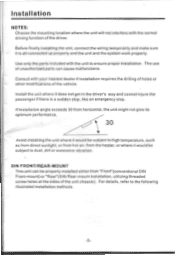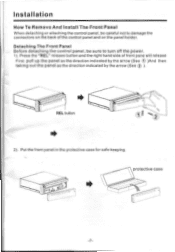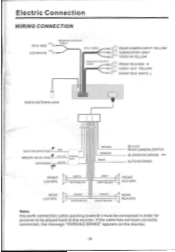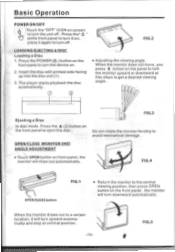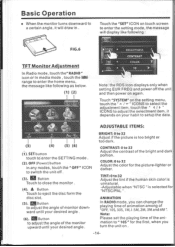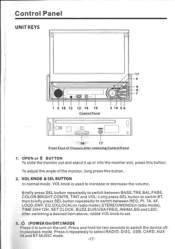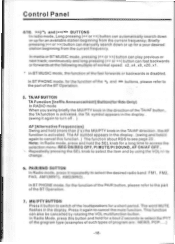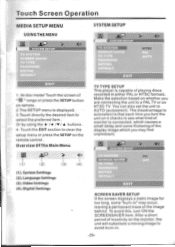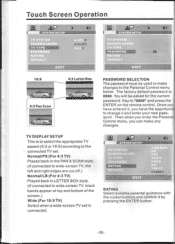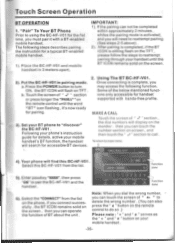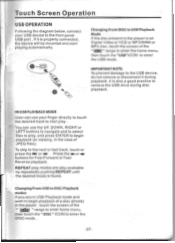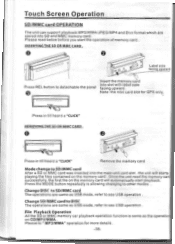Pyle PLTS78DUB Support Question
Find answers below for this question about Pyle PLTS78DUB.Need a Pyle PLTS78DUB manual? We have 1 online manual for this item!
Question posted by Icecubespop on February 2nd, 2016
Tried Connecting My Pyle Touchscreen Car Deck And Won't Turn On. You Can See A R
red light flashing inside but nothing else. Please help
Current Answers
Answer #1: Posted by TommyKervz on February 4th, 2016 3:11 AM
Please See installation guide on page 5 and wiring connections on page 9
http://www.manualslib.com/manual/567381/Pyle-Plts78dub.html?page=2#manual
Related Pyle PLTS78DUB Manual Pages
Similar Questions
How Can I Connect The Bluetooth To My Phone
Trouble connecting phone to stereo
Trouble connecting phone to stereo
(Posted by cesarg1507t 1 year ago)
Why Does It Open And Close,turn Off And On When I Turn On The Headlights
when I turn on head lights the radio has a mind of its own. Opening and closing non stop until I tur...
when I turn on head lights the radio has a mind of its own. Opening and closing non stop until I tur...
(Posted by waterhoek 2 years ago)
When The Car Is Not In Reverse The Monitor Flashes.
monitor flashes when camera is off
monitor flashes when camera is off
(Posted by swhitley04 7 years ago)
Where Do I Connect The Key Wires
im trying to find out where to connect the key wire
im trying to find out where to connect the key wire
(Posted by mamos747 8 years ago)