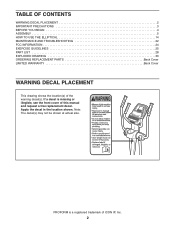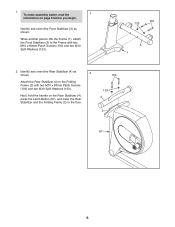ProForm Ze5 Rear Drive Elliptical Support Question
Find answers below for this question about ProForm Ze5 Rear Drive Elliptical.Need a ProForm Ze5 Rear Drive Elliptical manual? We have 1 online manual for this item!
Question posted by frankiem77 on July 19th, 2015
The Resistance Doesn't Change
I keep changing the resistance settings on the display using the buttons, but nothing changes. Is there some way to correct this or adjust the resistance manually?
Current Answers
Related ProForm Ze5 Rear Drive Elliptical Manual Pages
Similar Questions
Gl35 Screen Won't Turn Off
Changed batteries and now screen won't turn off.
Changed batteries and now screen won't turn off.
(Posted by grammyannie1960 10 months ago)
Resistance Will Not Change Even Though Console Indicates A Higher Number
How do I fix a resistance problem? Resistance is not changing from 0 even though high numbers are in...
How do I fix a resistance problem? Resistance is not changing from 0 even though high numbers are in...
(Posted by Annehill52ah 4 years ago)
Can't Adjust Resistance. Can Be Changed On Console But Nothing Happens.
The resistance number on the console changes but when you pedal it still the same
The resistance number on the console changes but when you pedal it still the same
(Posted by theoneandonlytahana 5 years ago)
Does Not Incline
My ProForm 10.0zt no longer inclines. On P2 the numbers change but it doesn't actually increase. It ...
My ProForm 10.0zt no longer inclines. On P2 the numbers change but it doesn't actually increase. It ...
(Posted by lzaloudek 9 years ago)
The Resistance Is Not Changing On My Bike. What Could Be The Issue?
(Posted by alottsatexas 10 years ago)