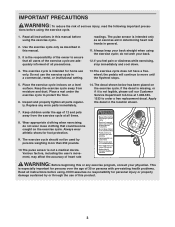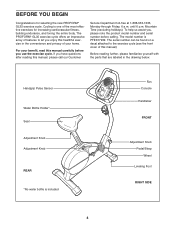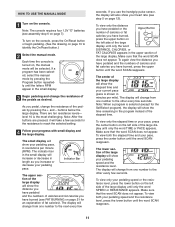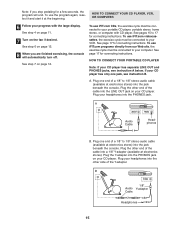ProForm Gl35 Bike Support Question
Find answers below for this question about ProForm Gl35 Bike.Need a ProForm Gl35 Bike manual? We have 1 online manual for this item!
Question posted by grammyannie1960 on June 28th, 2023
Gl35 Screen Won't Turn Off
Changed batteries and now screen won't turn off.
Current Answers
Answer #1: Posted by SonuKumar on June 29th, 2023 3:49 AM
If the screen of your ProForm GL35 bike won't turn off, you can try the following troubleshooting steps:
- Power cycle the bike: Turn off the bike by unplugging it from the power source or flipping the power switch if available. Wait for about 30 seconds, then plug it back in or turn the power switch back on. This can often resolve temporary glitches and reset the system.
- Check for a power-saving setting: Some exercise bikes have a power-saving or sleep mode that can be enabled. Consult the user manual for your specific model to see if there is a power-saving option and how to enable or disable it. If it is enabled, you may need to adjust the settings to keep the screen on during your workouts.
- Reset the console: If the screen still won't turn off, you can try resetting the console. Look for a reset button or procedure in the user manual. Typically, you'll need to hold down a combination of buttons or perform a specific sequence of actions to initiate the reset process. Follow the instructions carefully and see if the screen behaves correctly after the reset.
Please respond to my effort to provide you with the best possible solution by using the "Acceptable Solution" and/or the "Helpful" buttons when the answer has proven to be helpful.
Regards,
Sonu
Your search handyman for all e-support needs!!
Related ProForm Gl35 Bike Manual Pages
Similar Questions
How Do You Change Batteries In Proform Sr 30 Exercise Bike?
how do you remove battery cover?
how do you remove battery cover?
(Posted by csonnenblick 3 years ago)
Hello, My 2500 Treadmill Is Stuck On 'paused' I Turned It On And Off..??help
Hello, my 2500 treadmill is stuck on "paused" I turned it on and off..??help
Hello, my 2500 treadmill is stuck on "paused" I turned it on and off..??help
(Posted by tisageiss 3 years ago)
Screen Turns On But Doesn’t Register Speed, Distance, Time, Or Allow For The W
screen turns on it has fresh batteries but it doesn't register any speed, time or distance and I can...
screen turns on it has fresh batteries but it doesn't register any speed, time or distance and I can...
(Posted by lucethegoose 5 years ago)
985c Exercise Bike. Loss Of Resistance. Changed Batteries & Reset Reed Switch
What can I do next. Chevrons not showing on start up as described in manual.
What can I do next. Chevrons not showing on start up as described in manual.
(Posted by tonywhitehead37 9 years ago)
22646proform Xp680treadmill Won't Turn On. Screen Reads E2252
Machine quit after 4 minutes of walking and screen was acting up before it quit
Machine quit after 4 minutes of walking and screen was acting up before it quit
(Posted by Marilynsuenelson 10 years ago)