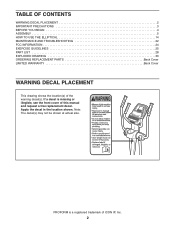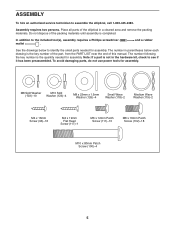ProForm Ze5 Rear Drive Elliptical Support and Manuals
Get Help and Manuals for this ProForm item

View All Support Options Below
Free ProForm Ze5 Rear Drive Elliptical manuals!
Problems with ProForm Ze5 Rear Drive Elliptical?
Ask a Question
Free ProForm Ze5 Rear Drive Elliptical manuals!
Problems with ProForm Ze5 Rear Drive Elliptical?
Ask a Question
Most Recent ProForm Ze5 Rear Drive Elliptical Questions
The Resistance Doesn't Change
I keep changing the resistance settings on the display using the buttons, but nothing changes. Is th...
I keep changing the resistance settings on the display using the buttons, but nothing changes. Is th...
(Posted by frankiem77 8 years ago)
Battery Replacement For Proform C700
Can I replace the entire battery tray
Can I replace the entire battery tray
(Posted by tanyaware 9 years ago)
Popular ProForm Ze5 Rear Drive Elliptical Manual Pages
ProForm Ze5 Rear Drive Elliptical Reviews
We have not received any reviews for ProForm yet.