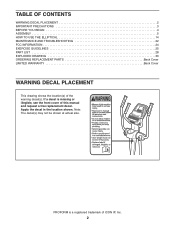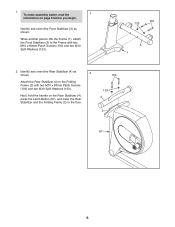ProForm Ze5 Rear Drive Elliptical Support Question
Find answers below for this question about ProForm Ze5 Rear Drive Elliptical.Need a ProForm Ze5 Rear Drive Elliptical manual? We have 1 online manual for this item!
Question posted by tanyaware on October 3rd, 2014
Battery Replacement For Proform C700
Can I replace the entire battery tray
Current Answers
Related ProForm Ze5 Rear Drive Elliptical Manual Pages
Similar Questions
Where Is The Battery On This Bike And How Can I Get A Replacement?
(Posted by kpanaro 2 years ago)
How To Replace Batteries To Power Console On Sr 30?
How to replace batteries to power console on sr 30?
How to replace batteries to power console on sr 30?
(Posted by Davidrobertoakley 2 years ago)
Battery Replacement For Digital Readings On Panel Proform Sr30 Recumbent Bike
(Posted by lorihirsch1968 2 years ago)
Are Battery Replacement Easy On Preform Sr30
How do you replace the battery on a PROFORM SR30 bike? Thanks John
How do you replace the battery on a PROFORM SR30 bike? Thanks John
(Posted by johnjayann 6 years ago)
Diplay
new batteries but display will not power up. fan runs all the time the battery tray is installed
new batteries but display will not power up. fan runs all the time the battery tray is installed
(Posted by bobmoff65 10 years ago)