ProForm Gl35 Bike Support Question
Find answers below for this question about ProForm Gl35 Bike.Need a ProForm Gl35 Bike manual? We have 1 online manual for this item!
Question posted by bobmoff65 on September 22nd, 2013
Diplay
new batteries but display will not power up. fan runs all the time the battery tray is installed
Current Answers
There are currently no answers that have been posted for this question.
Be the first to post an answer! Remember that you can earn up to 1,100 points for every answer you submit. The better the quality of your answer, the better chance it has to be accepted.
Be the first to post an answer! Remember that you can earn up to 1,100 points for every answer you submit. The better the quality of your answer, the better chance it has to be accepted.
Related ProForm Gl35 Bike Manual Pages
English Manual - Page 1


.... TO AVOID DELAYS, PLEASE CALL DIRECT TO OUR TOLLFREE CUSTOMER HOT LINE. If you . USER'S MANUAL
Patent Pending
Visit our website at www.proform.com
new products, prizes, fitness tips, and much more! Keep this equipment.
Model No. Serial Number Decal
QUESTIONS?
English Manual - Page 2


TABLE OF CONTENTS
IMPORTANT PRECAUTIONS 3 BEFORE YOU BEGIN 4 ASSEMBLY 5 HOW TO OPERATE THE EXERCISE CYCLE 9 MAINTENANCE AND TROUBLESHOOTING 20 CONDITIONING GUIDELINES 21 PART LIST 22 EXPLODED DRAWING 23 HOW TO ORDER REPLACEMENT PARTS Back Cover LIMITED WARRANTY Back Cover
PROFORM is a registered trademark of ICON IP, Inc.
2
English Manual - Page 3
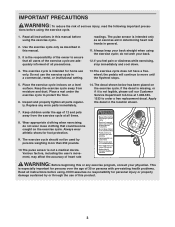
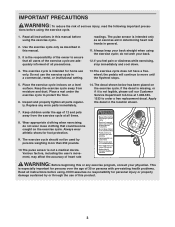
... replacement decal. The decal shown below has been placed on the exercise cycle. Wear appropriate clothing when exercising; Various factors, including the user's movement, may affect the accuracy... IMPORTANT PRECAUTIONS
WARNING: To reduce the risk of this manual before using the exercise cycle; Read all times.
8. Do not use of serious injury, read the following important precau-
...
English Manual - Page 4
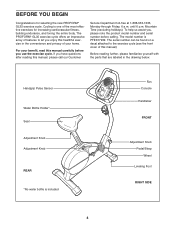
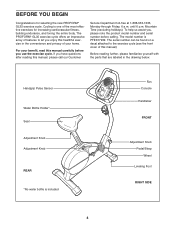
... number is included
Fan Console Handlebar
FRONT
Adjustment...exercise in the drawing below.
BEFORE YOU BEGIN
Congratulations for increasing cardiovascular fitness, building endurance, and toning the entire body. The PROFORM® GL35 exercise cycle offers an impressive array of the most effective exercises for selecting the new PROFORM® GL35 exercise cycle. Mountain Time...
English Manual - Page 5


... Button M8 x 22mm Button
Screw (33)-1
Screw (49)-1
Screw (74)-4
M8 x 39mm Button Bolt (64)-2
M10 x 112mm Carriage Bolt (65)-4
5
Place all parts of the exercise cycle in parenthesis below to see if it has been pre-attached. The second number refers to the key number of the packing materials until...
English Manual - Page 7


... (1), and then
release the Knob. Remove the indicated screw from the battery drawer, and pull the battery drawer open. Move the Seat Post up and down
slightly until it . make sure that the batteries are recommended. Note: When the batteries are installed correctly, the fan will turn the Knob clock-
Insert the Right Handlebar (51) into...
English Manual - Page 8


... wrench, firmly tighten the
Left Pedal counterclockwise into the Right Crank Arm. Place a mat beneath the exercise cycle to loosen it is marked with four
8
M8 Nylon Locknuts (10) and four M8 Split ...
25 42
Tab 24
10.Make sure that all parts are properly tightened before you use the exercise cycle. Identify the Left Pedal (24), which is tight.
9.
cise cycle for one of the...
English Manual - Page 9


Before
Seat
adjusting the seat, dismount the exercise cycle; To adjust the
Upright
upright, first turn the indicated knob counterclockwise two or three...release
the knob.
cise, the seat
should be at the proper height.
Pedal Strap
Tab
9 HOW TO OPERATE THE EXERCISE CYCLE
HOW TO ADJUST THE SEAT POST
HOW TO ADJUST THE UPRIGHT
For effective exer- HOW TO ADJUST THE SEAT
The ...
English Manual - Page 10


...heart rate using the built-in your home. sonal trainer in handgrip pulse sensor. Fan Button
Display Buttons
On/Reset Button Resistance Buttons
FEATURES OF THE CONSOLE
The advanced console offers ... to our Web site at electronics stores), you pedal, the console will provide continuous exercise feedback. Highenergy music provides added motivation. When the manual mode of the console is...
English Manual - Page 11
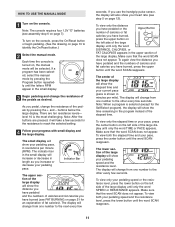
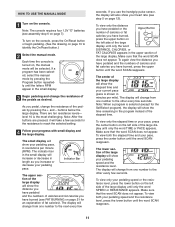
... burned (see FAT BURNING on page 12). The lower section of the large display will show the time remaining in length as desired.
Note: The console requires four 1.5V "D" batteries (see step 5 on page 21 for the SelfSelect program), the display will be selected.
If you have pedaled and the numbers of calories and...
English Manual - Page 12


...fan, press the fan button a third time. To
use the hand- When your
hands.
Note: If
the fan is selected. If the pedals are not moved
for thirty seconds, the fan will turn on the
fan at high speed, press the fan button a second
Fan Button
Thumb Wheel
time.
When the batteries are finished exercising...moved for a moment.
The display will automatically turn off
the ...
English Manual - Page 13


... a Smart program, press the Program button repeatedly until the number 3, 4, 5, or 6 appears in the small display.
3 Begin pedaling to show the time remaining in the small display. The target pace
for the current period will change your exercise program. To
Arrows
pedal at a pace that is comfort- When the number of the pedals will...
English Manual - Page 14


...age, it by pressing the + and - Each time you hold the handgrips, keep your hands on the ...especially during the first few
months of your exercise program. When the number of arrows changes,...220. buttons to change
your pace until the batteries are programmed for the program
to pedal at... programs
1 and 2, the arrows in the large display instead of your heart rate.
5 Begin pedaling to...
English Manual - Page 15
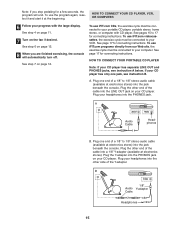
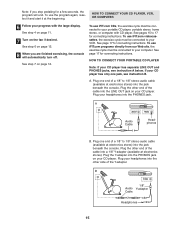
...fan if desired.
See page 17 for connecting instructions. If your CD player has only one jack, see instruction A below.
A. Plug the other side of the Y-adapter. B
PHONES
PHONES
1/8" Audio Y-adapter Cable
Headphones
15 To use iFIT.com CDs, the exercise...CD player, portable stereo, home stereo, or computer with the large display. Plug one end of the cable into a 1/8" Y-adapter (...
English Manual - Page 18


...However, an electronic "chirping" sound will function in the small display.
3 Insert the iFIT.com CD or videocassette.
HOW TO USE... will automatically turn off. Each time the console is about to use iFIT.com CDs or videocassettes, the exercise cycle must be selected.
The indicator... level and/or the target pace is turned on the fan if desired. Simply follow your CD player or VCR. See...
English Manual - Page 19


...computer.
See step 5 on page 12.
10 When you start the program. When you are finished exercising, the console will automatically turn off. However, an electronic "chirping" sound will alert you must be...step 4 on page 11.
9 Measure your progress with the large display. See step 1 on page 11.
2 Select the iFIT.com mode. Each time the console is about to change.
8 Follow your heart rate if...
English Manual - Page 20


...exercise cycle, stand in front of the exercise cycle, hold the handlebars, and place one or both ends of front stabilizer are the result of mild soap. BATTERY REPLACEMENT
If the console display becomes dim, the batteries...cloth;
never use a damp cloth and a small amount of low batteries. To clean the exercise cycle, use alcohol, abrasives, or chemicals. cise cycle rocks
slightly ...
English Manual - Page 21


... your goal is to burn fat, adjust the intensity of your exercise until your heart rate is near the lowest number in your exercise must exercise at a relatively low intensity level for a sustained period of time. For aerobic exercise, adjust the intensity of your exercise until your heart rate is especially important for you must be...
English Manual - Page 24


...; The NAME of the product (PROFORM® GL35 exercise cycle) • The SERIAL NUMBER of the ...to any implied warranties of merchantability or fitness for a particular purpose is limited ...usage or repairs not provided by ICON. Mountain Time (excluding holidays). No other warranties and any...vary from the date of removal, installation or other rights which warranty claims ...display models.
Similar Questions
Gl35 Screen Won't Turn Off
Changed batteries and now screen won't turn off.
Changed batteries and now screen won't turn off.
(Posted by grammyannie1960 9 months ago)
Where Is The Battery On This Bike And How Can I Get A Replacement?
(Posted by kpanaro 2 years ago)
Proform Xp440r Bike Exerciser Resistance
Yesterday The Console On My Above Mentioned Bike Exerciser Started Making A Noise That Sounded Simil...
Yesterday The Console On My Above Mentioned Bike Exerciser Started Making A Noise That Sounded Simil...
(Posted by rpkautz 10 years ago)
My Display Board Is Not Working After I Put New Battery's In
(Posted by Anonymous-126109 10 years ago)

