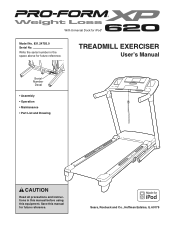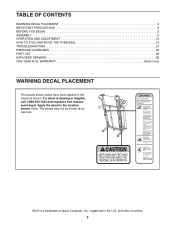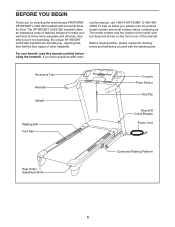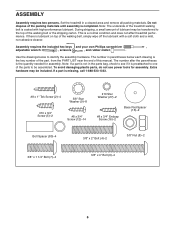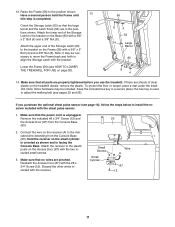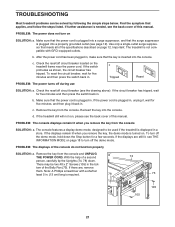ProForm Xp Weight Loss 620 Treadmill Support Question
Find answers below for this question about ProForm Xp Weight Loss 620 Treadmill.Need a ProForm Xp Weight Loss 620 Treadmill manual? We have 1 online manual for this item!
Question posted by Robertoliphant on December 22nd, 2013
When I Put The Key In The Display Says Checksum:fail
The person who posted this question about this ProForm product did not include a detailed explanation. Please use the "Request More Information" button to the right if more details would help you to answer this question.
Current Answers
Related ProForm Xp Weight Loss 620 Treadmill Manual Pages
Similar Questions
My Display Says Hello And Thats It Wont Go To Any Of The Chooses And All On Its
My display only says hello and goes to highest intensity i have no manual please help so i can use t...
My display only says hello and goes to highest intensity i have no manual please help so i can use t...
(Posted by heathersandison7 2 years ago)
Can I Lubricate My Proform Xp542s Which Has Become Very Noisy.
I have the original manual, but it says nothing about lubrication. The motor is increasingly noisy, ...
I have the original manual, but it says nothing about lubrication. The motor is increasingly noisy, ...
(Posted by romerochristy5 2 years ago)
Proform 510i Treadmill
Hello, I have a Proform 510i that I bought from a friend. It worked fine for about 6 months. It usua...
Hello, I have a Proform 510i that I bought from a friend. It worked fine for about 6 months. It usua...
(Posted by DannySorondo 8 years ago)
I Have A Key Sign On The Display And Cannot Start The Treadmill
(Posted by ruthi 8 years ago)
Proform Xp 629 Treadmill Problem
When I am walking on the treadmill not matter what speed or incline it will just stop with no warnin...
When I am walking on the treadmill not matter what speed or incline it will just stop with no warnin...
(Posted by dntmoyle 10 years ago)