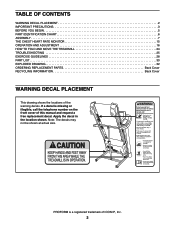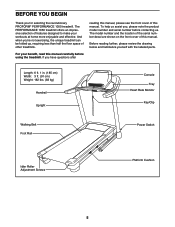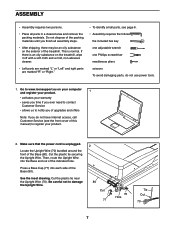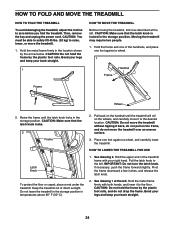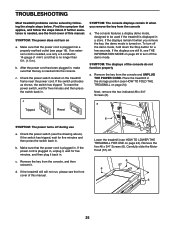ProForm Performance 1050 Treadmill Support Question
Find answers below for this question about ProForm Performance 1050 Treadmill.Need a ProForm Performance 1050 Treadmill manual? We have 7 online manuals for this item!
Question posted by ruthi on July 16th, 2015
I Have A Key Sign On The Display And Cannot Start The Treadmill
The person who posted this question about this ProForm product did not include a detailed explanation. Please use the "Request More Information" button to the right if more details would help you to answer this question.
Current Answers
Answer #1: Posted by TommyKervz on July 16th, 2015 11:09 AM
See possible reasons here http://www.livestrong.com/article/406896-why-wont-my-treadmill-start/
Related ProForm Performance 1050 Treadmill Manual Pages
Similar Questions
Display Starts But Does Not Measure Use..stays At Zero
(Posted by mmashel 1 year ago)
I Have A Proform Performance 1050 Can You Tell Me How To Use Thé 18 Onboard Wo
CAN You tell me how to use thé 18 onboard workouts
CAN You tell me how to use thé 18 onboard workouts
(Posted by annielili009 7 years ago)
I Have A Proform Performance 1050 Can You Tell Me How To Use Thé 18 Onboard Wo
CAN You tell me how to use thé 18 onboard workouts
CAN You tell me how to use thé 18 onboard workouts
(Posted by annielili009 7 years ago)
How Do I Tighten The Track On My 495 Cooling Breeze Treadmill Bought It Used No
bought treadmill used no manual came with it. Track is very loose need to know how to fix it. Left s...
bought treadmill used no manual came with it. Track is very loose need to know how to fix it. Left s...
(Posted by louiswager5181 7 years ago)