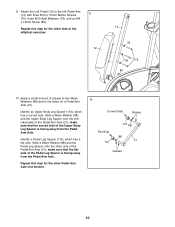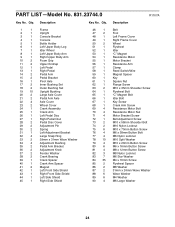ProForm Xp 520 Razor Elliptical Support Question
Find answers below for this question about ProForm Xp 520 Razor Elliptical.Need a ProForm Xp 520 Razor Elliptical manual? We have 1 online manual for this item!
Question posted by deanmiller21 on February 10th, 2014
Where Is Drive Belt Tension Screw On Xp520 Razor
Current Answers
Answer #1: Posted by BusterDoogen on February 10th, 2014 10:53 AM
I hope this is helpful to you!
Please respond to my effort to provide you with the best possible solution by using the "Acceptable Solution" and/or the "Helpful" buttons when the answer has proven to be helpful. Please feel free to submit further info for your question, if a solution was not provided. I appreciate the opportunity to serve you!
Related ProForm Xp 520 Razor Elliptical Manual Pages
Similar Questions
pedal shaft greatly reduced. At least bike is more useble. However, what do you think causes the sha...
ps. Walking belt was not lubed for a long time
I have a pro form 745CS. Sometimes when using it, the belt stops and just slips on the roller. How d...
location to change battery on proform xp 520 razor eliptical
How do I change the drive belt on Proform model ZLT 705