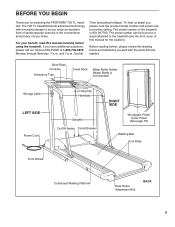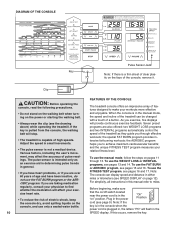ProForm 725tl Support Question
Find answers below for this question about ProForm 725tl.Need a ProForm 725tl manual? We have 1 online manual for this item!
Question posted by mastephenson on August 27th, 2015
How To Change The Drive Belt On A Proform Zlt 705
How do I change the drive belt on Proform model ZLT 705
Current Answers
Answer #1: Posted by TommyKervz on August 27th, 2015 9:38 AM
Watch the video below for instructions.
Related ProForm 725tl Manual Pages
Similar Questions
Proform Treadmill 545s
What is the belt width for the Proform Treadmill 545S? Is there a difference compared to the Proform...
What is the belt width for the Proform Treadmill 545S? Is there a difference compared to the Proform...
(Posted by lml24 2 years ago)
Walking Belt Slips. Motor Shaft Keeps Turning, Front Rollerstops, Drive Belt Sto
ps. Walking belt was not lubed for a long time
ps. Walking belt was not lubed for a long time
(Posted by bpf90 3 years ago)
My Pro Form 725tl Treadmill Shuts Off After An Hour Of Walking On It. Does Anyon
it seems the circuit breaker is too soft to turn back on. Have to wait few minutes an unpug it to tu...
it seems the circuit breaker is too soft to turn back on. Have to wait few minutes an unpug it to tu...
(Posted by yharajli 8 years ago)
Where Is Drive Belt Tension Screw On Xp520 Razor
(Posted by deanmiller21 10 years ago)