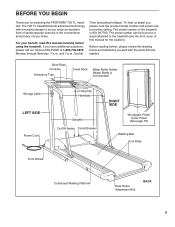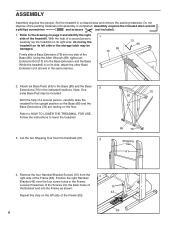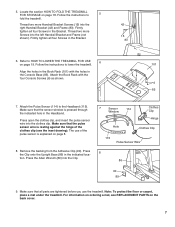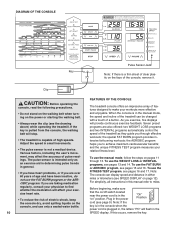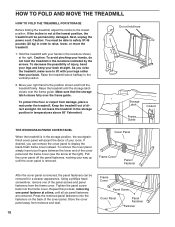ProForm 725tl Support Question
Find answers below for this question about ProForm 725tl.Need a ProForm 725tl manual? We have 1 online manual for this item!
Question posted by yharajli on October 31st, 2015
My Pro Form 725tl Treadmill Shuts Off After An Hour Of Walking On It. Does Anyon
it seems the circuit breaker is too soft to turn back on. Have to wait few minutes an unpug it to turn the breaker back on.
Current Answers
Answer #1: Posted by TommyKervz on October 31st, 2015 2:41 PM
See the troubleshooting tips on the link below
http://www.treadmilldoctor.com/shuts-down-during-a-workout
See other suggested solution here.
Related ProForm 725tl Manual Pages
Similar Questions
Pro Form 545s. Keeps Shutting Down,
Unit keep shutting down afte a few minutes. had been working fine previously.reset button now wont r...
Unit keep shutting down afte a few minutes. had been working fine previously.reset button now wont r...
(Posted by Nhsta 3 years ago)
I Need A Manual For My Pro Form 965
I Need A Manual For My Pro Form 965
I Need A Manual For My Pro Form 965
(Posted by Anonymous-165241 5 years ago)
Pro-form 4.0 Rt Model Pfex13813 Slips W Resistance Belt Was Tightened
how to trouble shoot pro-form 4.0 rt model Pfex13813. It slips when resistance is added and the belt...
how to trouble shoot pro-form 4.0 rt model Pfex13813. It slips when resistance is added and the belt...
(Posted by Dunemyster1 8 years ago)
How Can I Down Load For Free The Manuel For Pro Form 595lt. Treadmill
Baught a used Pro Fo0rm 595Lt and nead the Manuel for the MACHINE
Baught a used Pro Fo0rm 595Lt and nead the Manuel for the MACHINE
(Posted by dumbflorida 9 years ago)