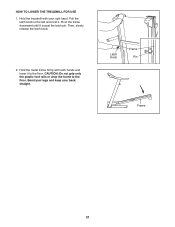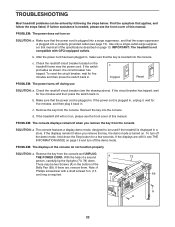ProForm 595 Lt Treadmill Support Question
Find answers below for this question about ProForm 595 Lt Treadmill.Need a ProForm 595 Lt Treadmill manual? We have 1 online manual for this item!
Question posted by dumbflorida on July 14th, 2014
How Can I Down Load For Free The Manuel For Pro Form 595lt. Treadmill
Current Answers
Answer #1: Posted by BusterDoogen on July 14th, 2014 8:18 AM
I hope this is helpful to you!
Please respond to my effort to provide you with the best possible solution by using the "Acceptable Solution" and/or the "Helpful" buttons when the answer has proven to be helpful. Please feel free to submit further info for your question, if a solution was not provided. I appreciate the opportunity to serve you!
Related ProForm 595 Lt Treadmill Manual Pages
Similar Questions
Where is the battery componment on the pro-form sr 30 exercise bike that's about 6 years ol
it seems the circuit breaker is too soft to turn back on. Have to wait few minutes an unpug it to tu...
How to lower or raise seat on a Pro-Form 920S EKG, exercise bike?