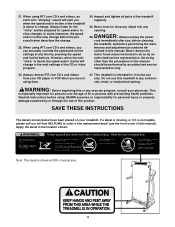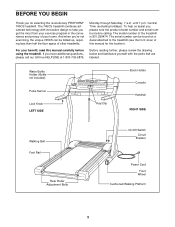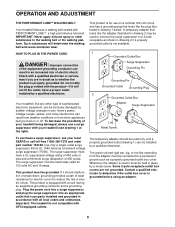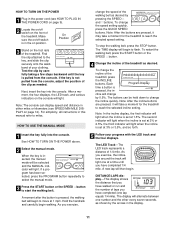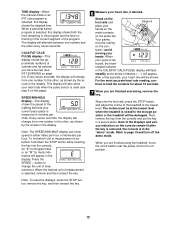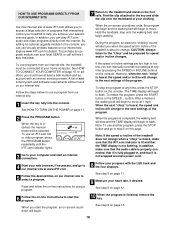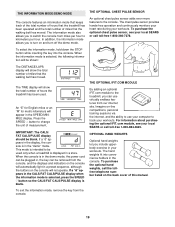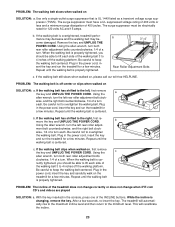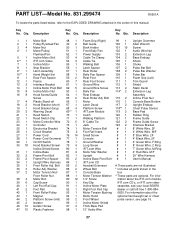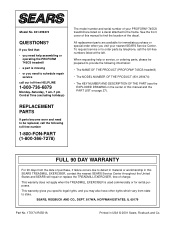ProForm 745cs Support Question
Find answers below for this question about ProForm 745cs.Need a ProForm 745cs manual? We have 1 online manual for this item!
Question posted by krexrode85 on March 24th, 2016
Belt Stops
Current Answers
Answer #1: Posted by AbhishekSharma on March 24th, 2016 9:02 PM
Steps for adjusting the Drive Belt
Adjust the drive belt is very simple, the first thing to do is twist the belt in the middle and see if it turns 90 degrees if it does then it is probably ok. If it does not then it needs to be tightened. To accomplish this loosen the walking belt, then loosen the 4 motor hold down nuts (item 3) on page 28 of your Owner's Manual. Then while holding the adjustment nut (item 93) turn the adjustment bolt( item 74)clockwise until the proper belt tension is achieved, then tighten up the the 4 motor hold down nuts and you are done with the drive belt. Now re-adjust the walking belt and you are finished.
Please respond to my effort to provide you with the best possible solution by using the "Acceptable Solution" and/or the "Helpful" buttons when the answer has proven to be helpful. Please feel free to submit further info for your question, if a solution was not provided. I appreciate the opportunity to serve you!
Related ProForm 745cs Manual Pages
Similar Questions
how do I smooth out the treadmill so that it doesn't "skip"
I Need A Manual For My Pro Form 965
how to trouble shoot pro-form 4.0 rt model Pfex13813. It slips when resistance is added and the belt...
Uneven operator ratio