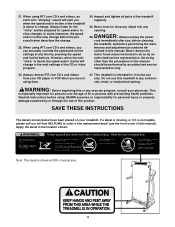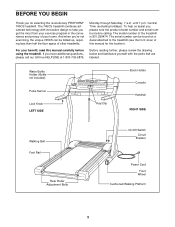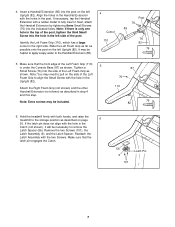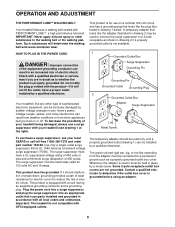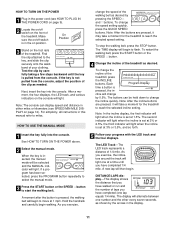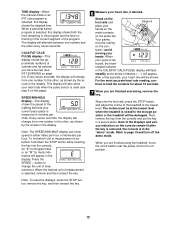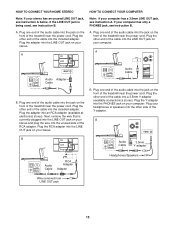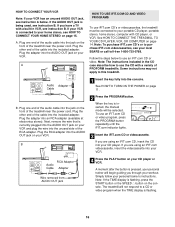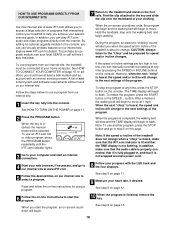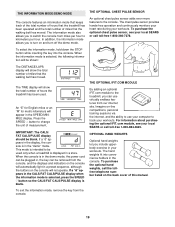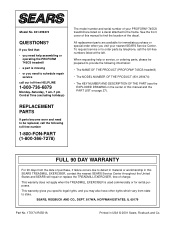ProForm 745cs Support Question
Find answers below for this question about ProForm 745cs.Need a ProForm 745cs manual? We have 1 online manual for this item!
Question posted by dasreiff on September 9th, 2022
Treadmill "skipping "
how do I smooth out the treadmill so that it doesn't "skip"
Current Answers
Answer #1: Posted by Odin on September 9th, 2022 4:24 PM
A better description of the problem would have been helpful. Find a PROBLEM that reflects yours in the TROUBLE-SHOOTING section beginning at https://www.manualslib.com/manual/135245/Proform-745cs-831-299463.html?page=22#manual.
Hope this is useful. Please don't forget to click the Accept This Answer button if you do accept it. My aim is to provide reliable helpful answers, not just a lot of them. See https://www.helpowl.com/profile/Odin.
Related ProForm 745cs Manual Pages
Similar Questions
Belt Stops
I have a pro form 745CS. Sometimes when using it, the belt stops and just slips on the roller. How d...
I have a pro form 745CS. Sometimes when using it, the belt stops and just slips on the roller. How d...
(Posted by krexrode85 8 years ago)
Treadmill Doesn't Work When I'm On It
I accidently pulled the key out while walking on the treadmill and since then it does not work prope...
I accidently pulled the key out while walking on the treadmill and since then it does not work prope...
(Posted by tammylei 9 years ago)
Proform 530 Treadmill Troubleshooting
The walking belt on my treadmill is slipping. How do solve this problem?
The walking belt on my treadmill is slipping. How do solve this problem?
(Posted by Tony1ventura 10 years ago)