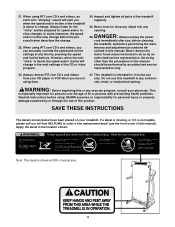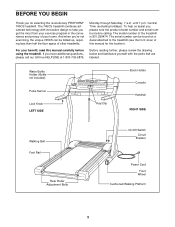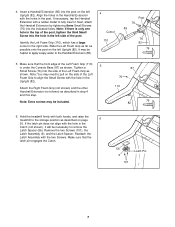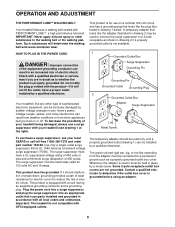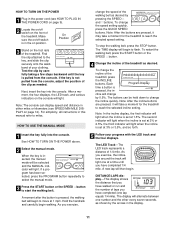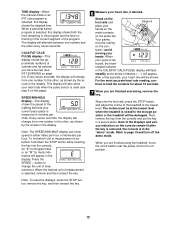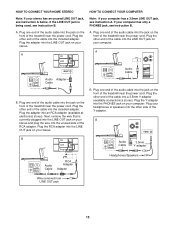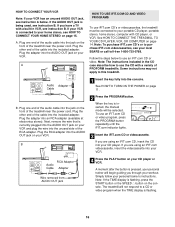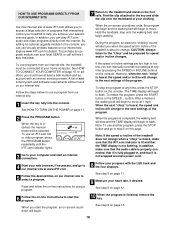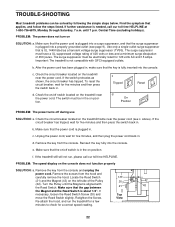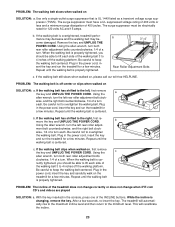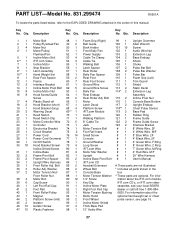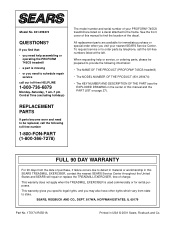ProForm 745cs Support Question
Find answers below for this question about ProForm 745cs.Need a ProForm 745cs manual? We have 1 online manual for this item!
Question posted by chiefrocky on February 13th, 2014
Where Does The Short Ground Wire On Right Rear Attach. I Had To Change End Cap
The person who posted this question about this ProForm product did not include a detailed explanation. Please use the "Request More Information" button to the right if more details would help you to answer this question.
Current Answers
Related ProForm 745cs Manual Pages
Similar Questions
Can't Adjust Resistance. Can Be Changed On Console But Nothing Happens.
The resistance number on the console changes but when you pedal it still the same
The resistance number on the console changes but when you pedal it still the same
(Posted by theoneandonlytahana 5 years ago)
Console Wire Connector
How do I remove the console wire connector from the upright wire that snapped into place? Have to ch...
How do I remove the console wire connector from the upright wire that snapped into place? Have to ch...
(Posted by carusoimages 9 years ago)
Upright Wire & Ground Screw
Is the upright wire and the ground screw suppose to be connected. I am trying to assemble my treadmi...
Is the upright wire and the ground screw suppose to be connected. I am trying to assemble my treadmi...
(Posted by elenball 10 years ago)
Preform 995, Changes Speeds Up/down While Running... Then Stops. ?
(Posted by sixpack9 10 years ago)
I Was Getting An E2 On Start Up?
I was getting an E2 on start up. After many hours, I found a green loose grounding wire on the right...
I was getting an E2 on start up. After many hours, I found a green loose grounding wire on the right...
(Posted by Anonymous-122236 10 years ago)