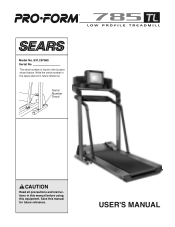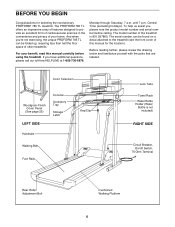ProForm Space Saver 785 Support Question
Find answers below for this question about ProForm Space Saver 785.Need a ProForm Space Saver 785 manual? We have 1 online manual for this item!
Question posted by Anonymous-122236 on October 8th, 2013
I Was Getting An E2 On Start Up?
I was getting an E2 on start up. After many hours, I found a green loose grounding wire on the right side of the forward end of the frame. I put a metal washer in there & tightened it up. Now it works!!!!!
Current Answers
Related ProForm Space Saver 785 Manual Pages
Similar Questions
Why Does It Squeak When I First Start Its Not Continue It Sounds Like A Belt On
a car when there bad could it need tightened it just started doing thi
a car when there bad could it need tightened it just started doing thi
(Posted by Alina10261 7 years ago)
Im On The Treadmill I Start It A Couple Of Minute It Stops Working
When Start It I Get On It It Works For A Minutes And Then It Stops
When Start It I Get On It It Works For A Minutes And Then It Stops
(Posted by DANNYVASQUEZ 7 years ago)
Can I Get A Replacement Key For The Treadmill?
I moved and the key that starts the treadmill has been misplaced. How can I order a another key or ...
I moved and the key that starts the treadmill has been misplaced. How can I order a another key or ...
(Posted by kediaplace 8 years ago)
Trouble With Treadmill
It just stop and there's no way to get it started......lost the manual so I have no idea how to rese...
It just stop and there's no way to get it started......lost the manual so I have no idea how to rese...
(Posted by jerryfm80 8 years ago)