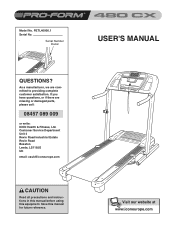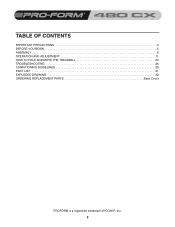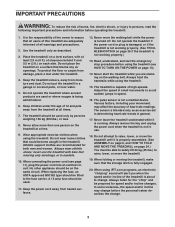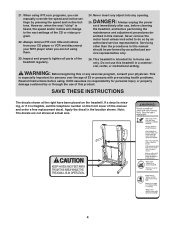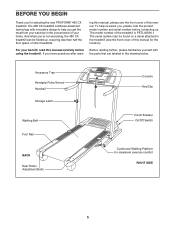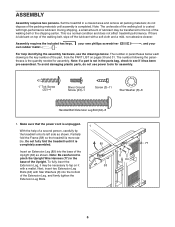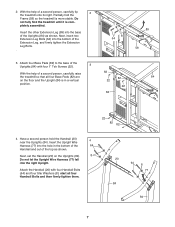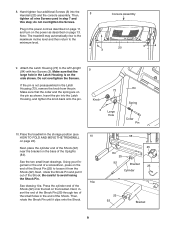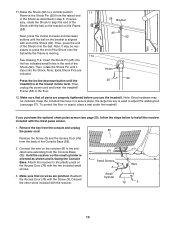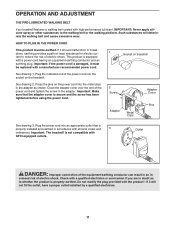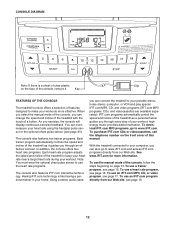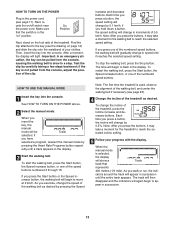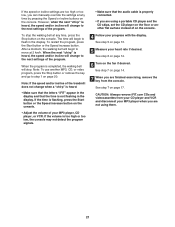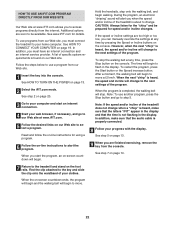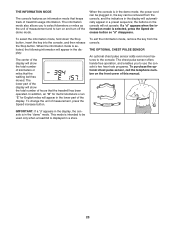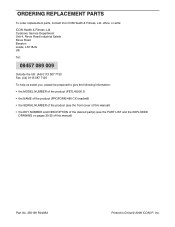ProForm 480 Cx Treadmill Support Question
Find answers below for this question about ProForm 480 Cx Treadmill.Need a ProForm 480 Cx Treadmill manual? We have 6 online manuals for this item!
Question posted by sfdup2 on July 28th, 2015
Chest Pulse Sensor
Please want information on the chest pulse sensor and plugin receiver and availability
Current Answers
Related ProForm 480 Cx Treadmill Manual Pages
Similar Questions
Walking Belt Motor
not turning on. All display items appear normal. "SCR TRIG" and "PWM" red lights on circuit board NO...
not turning on. All display items appear normal. "SCR TRIG" and "PWM" red lights on circuit board NO...
(Posted by Chieflyone 6 years ago)
Treadmill Proform 480 Pi
How old is this treadmill proform 480 PI?.. I can not find any reviews.Is it noisy?what is the max s...
How old is this treadmill proform 480 PI?.. I can not find any reviews.Is it noisy?what is the max s...
(Posted by sgmorris2003 7 years ago)
How Do I Find A High Performance Lubricant For The Pro-form 370e Crosswalk Walki
how do I find a high performance lubricant for the Pro-Form
how do I find a high performance lubricant for the Pro-Form
(Posted by Anonymous-138832 9 years ago)
I Get An Error On The Screen: E1 What Does It Mean?
(Posted by Ron818777 9 years ago)
How Do You Remove Motor Cover On Pro-form Crosswalk 480 Treadmill
How do you remove motor cover on a pro-form crosswalk 480 treadmill
How do you remove motor cover on a pro-form crosswalk 480 treadmill
(Posted by re1scholar 10 years ago)