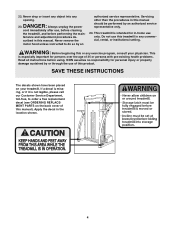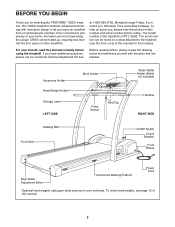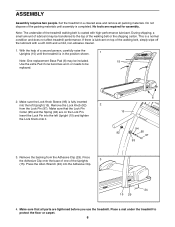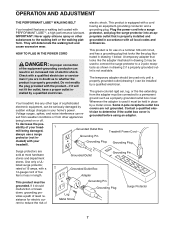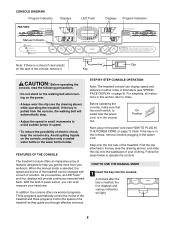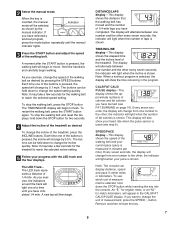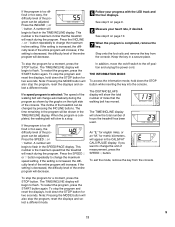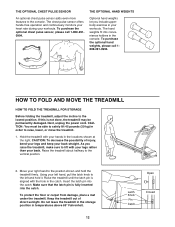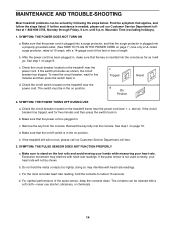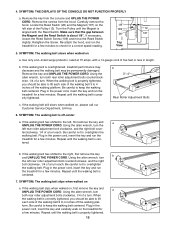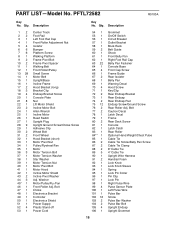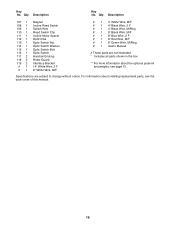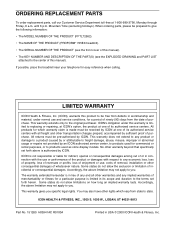ProForm 725 Ex Support Question
Find answers below for this question about ProForm 725 Ex.Need a ProForm 725 Ex manual? We have 1 online manual for this item!
Question posted by Chieflyone on January 15th, 2018
Walking Belt Motor
Current Answers
Answer #1: Posted by anis0012 on January 15th, 2018 2:16 PM
Look at the power cord if the Pro-Form treadmill won't turn on. Check that the plug is firmly in the wall socket or surge suppressor and that the surge suppressor isn't switched off. If the machine still doesn't come to life, check whether the key is inserted properly in the console and whether the power switch on the frame is pushed in to the right. If the switch protrudes on the right, wait for five minutes and then press down on the right side of the switch.
Step 2Check the power switch if the treadmill stops working during a workout. If the switch is off, wait for five minutes and then press it down on the right. You can also make sure the power cord hasn't come loose or remove and then reinsert the key.
Hold the "stop" button down for several seconds if the console is still lit after you remove the key from the machine.
Step 4Remove the motor hood, on the bottom front of the treadmill, to make an adjustment if the console display malfunctions. Take the key out of the machine and unplug the cord. Use a Phillips-head screwdriver to remove the five screws around the hood and then lift the hood off the machine. Turn the pulley at the top of the motor until the magnet on the side of the pulley is next to the reed switch that protrudes from the middle of the motor. Replace the hood, fasten the screws, plug the cord back in and insert the key.
Step 5Adjust the walking belt if it's too tight, too loose or out of alignment, using the hex wrench supplied with the treadmill. Remove the console key and unplug the machine. Use the hex wrench to rotate both idler roller screws on the back end of the treadmill about one-quarter turn counterclockwise if the belt is too tight. Turn both screws clockwise about one-quarter turn to tighten the belt. Rotate the left roller screw about one-half turn clockwise if the belt is too far to the left. Rotate the right screw one-half turn if the belt has veered to the right.
Things You'll Need- Phillips-head screwdriver
- Hex wrench (supplied with treadmill)
- If troubleshooting fails, call the number on the back of your owner's manual to have the treadmill repaired professionally. Keep your purchase receipt as long as your treadmill is under warranty so you can receive any free service to which you're entitled.
Related ProForm 725 Ex Manual Pages
Similar Questions
ps. Walking belt was not lubed for a long time
What is the weight limit for the ProForm ex treadmill
why does my PROFORM 6.0 RT treadmill squeak when I use it?
The walking belt squeaks when the portion where the belt is put together goes over the rear roller. ...