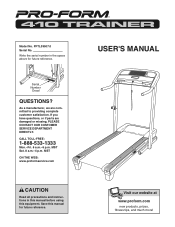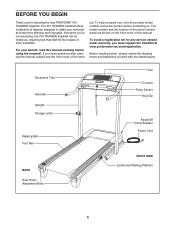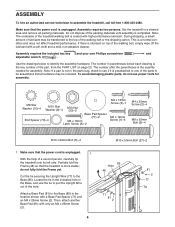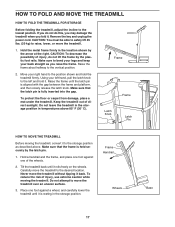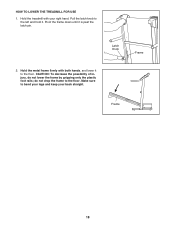ProForm 410 Treadmill Trainer Support Question
Find answers below for this question about ProForm 410 Treadmill Trainer.Need a ProForm 410 Treadmill Trainer manual? We have 1 online manual for this item!
Question posted by nornathan on April 18th, 2013
410 Trainer
the incline of my machine is not working. how can i fix the problem
Current Answers
Related ProForm 410 Treadmill Trainer Manual Pages
Similar Questions
How Do I Tighten The Track On My 495 Cooling Breeze Treadmill Bought It Used No
bought treadmill used no manual came with it. Track is very loose need to know how to fix it. Left s...
bought treadmill used no manual came with it. Track is very loose need to know how to fix it. Left s...
(Posted by louiswager5181 7 years ago)
Display Not Lighting
Hello,The treadmill (Proform J4i) still works well, but the display won't light. Is this just a batt...
Hello,The treadmill (Proform J4i) still works well, but the display won't light. Is this just a batt...
(Posted by tysonham 7 years ago)
I Can't Seem To Get The Unit To Go Flat Down It Says 00 And If I Push Button Up
I can't seem to get my pro form 1100 sport treadmill to go down to a flat position. It's on an incli...
I can't seem to get my pro form 1100 sport treadmill to go down to a flat position. It's on an incli...
(Posted by nmpoodles 8 years ago)
My Treadmill Has Suddenly Stopped Working Properly
I found a small washer like item on the floor could this be what has caused the issue?It starts and ...
I found a small washer like item on the floor could this be what has caused the issue?It starts and ...
(Posted by ofeprivado06 8 years ago)
I Need A New Head.
The console for my Everlast 950 elliptical trainer no longer works. Where can I buy a new one? Will ...
The console for my Everlast 950 elliptical trainer no longer works. Where can I buy a new one? Will ...
(Posted by mangeroo 9 years ago)