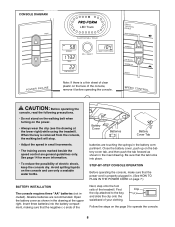ProForm J4i Support Question
Find answers below for this question about ProForm J4i.Need a ProForm J4i manual? We have 1 online manual for this item!
Question posted by tysonham on January 25th, 2017
Display Not Lighting
Hello,The treadmill (Proform J4i) still works well, but the display won't light. Is this just a battery issue, or would the console have to be replaced? Thanks! -Heidi
Current Answers
Answer #1: Posted by techyagent on January 26th, 2017 5:37 AM
Remove the motor hood, on the bottom front of the treadmill, to make an adjustment if the console display malfunctions. Take the key out of the machine and unplug the cord. Use a Phillips-head screwdriver to remove the five screws around the hood and then lift the hood off the machine. Turn the pulley at the top of the motor until the magnet on the side of the pulley is next to the reed switch that protrudes from the middle of the motor. Replace the hood, fasten the screws, plug the cord back in and insert the key.
Thanks
Techygirl
Related ProForm J4i Manual Pages
Similar Questions
Proform J41 Treadmill
proform J41: treadmill, how many CHP is the motor?
proform J41: treadmill, how many CHP is the motor?
(Posted by amoran48 6 years ago)
My Treadmill Was Working Fine. I Got On It This Morning And It Will Not Come On
I checked the plug and it is working. Key is in place and I cannot get it to start. I have had never...
I checked the plug and it is working. Key is in place and I cannot get it to start. I have had never...
(Posted by stonemj 8 years ago)
Treadmill Not Working.
why does my treadmill not work when i turn it on everything else works fine
why does my treadmill not work when i turn it on everything else works fine
(Posted by meighenfamilyfamily 9 years ago)
My Treadmill Stops Working If I Increase The Speed To More Than 9kmh?
(Posted by Anonymous-122647 10 years ago)
My Pf8.5 Personal Fitness Trainer Is Just Beeping And Console Reads Zero
What do I do to make it work again
What do I do to make it work again
(Posted by Dykie29 10 years ago)