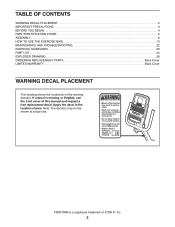ProForm 310 Cx Bike Support Question
Find answers below for this question about ProForm 310 Cx Bike.Need a ProForm 310 Cx Bike manual? We have 1 online manual for this item!
Question posted by nichole221 on May 18th, 2014
Display Not Working
Display is blue or buzzing all new batteries and still will not come on. bike is almost 2 years old, only ridden maybe 4 times and kept inside.
Current Answers
Related ProForm 310 Cx Bike Manual Pages
Similar Questions
My Electronic Numbers Are Not Working
i installed new batteries on my profirm 525e power incline & the electronic digital numbers don'...
i installed new batteries on my profirm 525e power incline & the electronic digital numbers don'...
(Posted by Anonymous-161344 7 years ago)
No Display In Console Window
The display on my elliptical 400le is not working. The fan, workouts and resistance all work but the...
The display on my elliptical 400le is not working. The fan, workouts and resistance all work but the...
(Posted by aszhansen 8 years ago)
Sears Xp 210 U Exercise
put new batteries in the bike and i still have no display on the screen. cked all the wires and ever...
put new batteries in the bike and i still have no display on the screen. cked all the wires and ever...
(Posted by tonyderosa20 9 years ago)
No Power To Display Panel. Installed Different Sets Of Batteries And Still Nutt
no power to display panel. installed different sets of new batteries and still no display? bike is s...
no power to display panel. installed different sets of new batteries and still no display? bike is s...
(Posted by birdlegs46 9 years ago)
My Display Board Is Not Working After I Put New Battery's In
(Posted by Anonymous-126109 10 years ago)