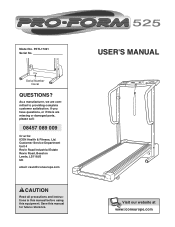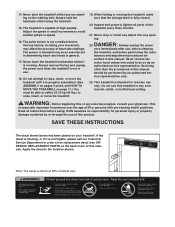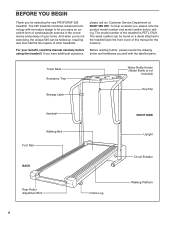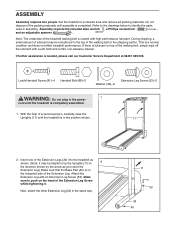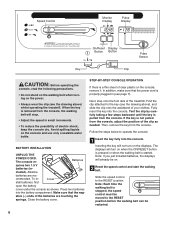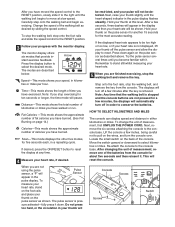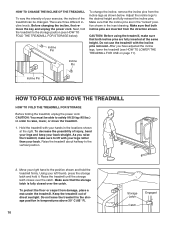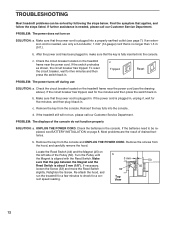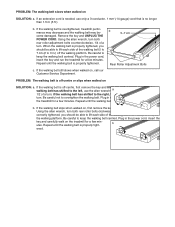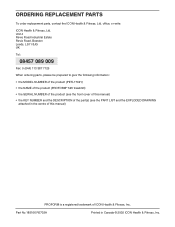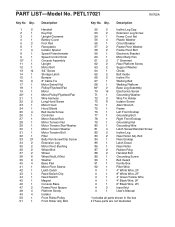ProForm 525 Support Question
Find answers below for this question about ProForm 525.Need a ProForm 525 manual? We have 1 online manual for this item!
Question posted by Anonymous-161344 on January 2nd, 2017
My Electronic Numbers Are Not Working
i installed new batteries on my profirm 525e power incline & the electronic digital numbers don't work
Current Answers
Answer #1: Posted by techyagent on January 3rd, 2017 11:03 AM
Remove the console from the treadmill and remove the back
remove and replace the ribbon cables that run from the keypads to the control board (they are flat plastic strips that push into the board).
remove and replace all the connections on the console
reattach the console and calibrate by doing the following:
1. With the key off press the speed + and stop buttons at the same time and hold
2. place the key on/in and release the buttons
3. press the stop key once
4. press the speed up til it reaches 85
5. if your max speed is 10 mph then it should read about 9.8-10.2
If the keys will not work then the console is bad and would need replaced.
remove and replace the ribbon cables that run from the keypads to the control board (they are flat plastic strips that push into the board).
remove and replace all the connections on the console
reattach the console and calibrate by doing the following:
1. With the key off press the speed + and stop buttons at the same time and hold
2. place the key on/in and release the buttons
3. press the stop key once
4. press the speed up til it reaches 85
5. if your max speed is 10 mph then it should read about 9.8-10.2
If the keys will not work then the console is bad and would need replaced.
Thanks
Techygirl
Related ProForm 525 Manual Pages
Similar Questions
Where Is The Battery Componment On The Pro-form Sr 30 Exercise Bike
Where is the battery componment on the pro-form sr 30 exercise bike that's about 6 years ol
Where is the battery componment on the pro-form sr 30 exercise bike that's about 6 years ol
(Posted by avinci0120 1 year ago)
No Display In Console Window
The display on my elliptical 400le is not working. The fan, workouts and resistance all work but the...
The display on my elliptical 400le is not working. The fan, workouts and resistance all work but the...
(Posted by aszhansen 8 years ago)
985c Exercise Bike. Loss Of Resistance. Changed Batteries & Reset Reed Switch
What can I do next. Chevrons not showing on start up as described in manual.
What can I do next. Chevrons not showing on start up as described in manual.
(Posted by tonywhitehead37 9 years ago)
No Power To Display Panel. Installed Different Sets Of Batteries And Still Nutt
no power to display panel. installed different sets of new batteries and still no display? bike is s...
no power to display panel. installed different sets of new batteries and still no display? bike is s...
(Posted by birdlegs46 9 years ago)
My Display Board Is Not Working After I Put New Battery's In
(Posted by Anonymous-126109 10 years ago)