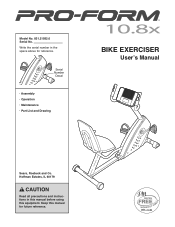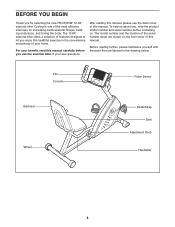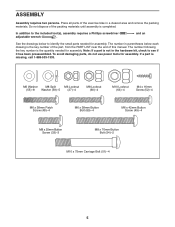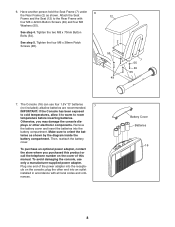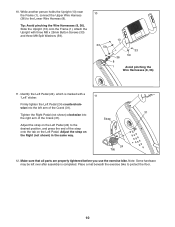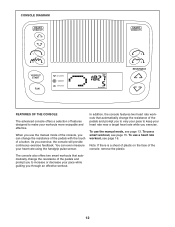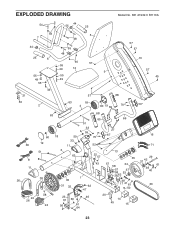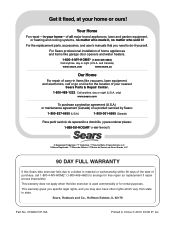ProForm 10.8x Bike Support Question
Find answers below for this question about ProForm 10.8x Bike.Need a ProForm 10.8x Bike manual? We have 1 online manual for this item!
Question posted by dlwalker213 on March 23rd, 2020
Where Do You Put Batteries And What Kind Does It Use For The Display And Fan?
The person who posted this question about this ProForm product did not include a detailed explanation. Please use the "Request More Information" button to the right if more details would help you to answer this question.
Current Answers
Related ProForm 10.8x Bike Manual Pages
Similar Questions
Battery Replacement For Digital Readings On Panel Proform Sr30 Recumbent Bike
(Posted by lorihirsch1968 2 years ago)
Pro Form 10.8x Fan.
The fan on my pro form 10.8 x bike just stopped working. I don't see any separate battery section fo...
The fan on my pro form 10.8 x bike just stopped working. I don't see any separate battery section fo...
(Posted by suzonn123 9 years ago)
What Size Batteries For Proform 300 Cr Recumbent Exercise Bike Do I Nees?
(Posted by Bnnn 9 years ago)
No Power To Display Panel. Installed Different Sets Of Batteries And Still Nutt
no power to display panel. installed different sets of new batteries and still no display? bike is s...
no power to display panel. installed different sets of new batteries and still no display? bike is s...
(Posted by birdlegs46 9 years ago)