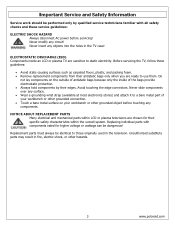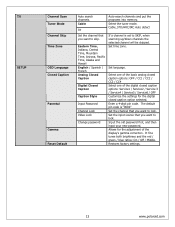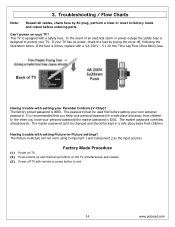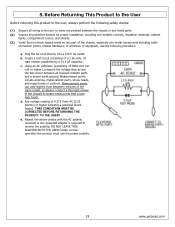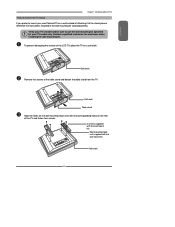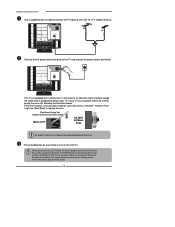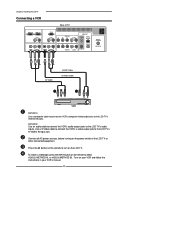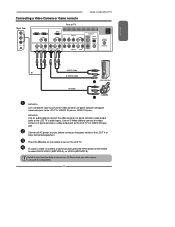Polaroid TLA-04641C Support Question
Find answers below for this question about Polaroid TLA-04641C - 46" LCD TV.Need a Polaroid TLA-04641C manual? We have 2 online manuals for this item!
Question posted by jvanarnhem1 on January 18th, 2013
Please Tell Me Were In Holland Can I Get A Ac Adapter Fot My New Poaroid Midc700
The person who posted this question about this Polaroid product did not include a detailed explanation. Please use the "Request More Information" button to the right if more details would help you to answer this question.
Current Answers
Related Polaroid TLA-04641C Manual Pages
Similar Questions
Tv Won't Turn On
I HAVE a tla04641c won't come on, no standby red light, clicks twice then nothing. I've changed the ...
I HAVE a tla04641c won't come on, no standby red light, clicks twice then nothing. I've changed the ...
(Posted by goomack 7 years ago)
Polaroid 32' Led Tv, Model Ssdv3211-11. Connected Via With Cable Box. When Tuni
new polaroid 32" led tv, model SSDV3211-11. connected via scart with cable box. when tuning in it sa...
new polaroid 32" led tv, model SSDV3211-11. connected via scart with cable box. when tuning in it sa...
(Posted by alinamitchell 10 years ago)
How Do I Tell What Model Tv I Have? It Is A Polaroid
(Posted by Rlaqua1 11 years ago)
Does 15.4' Widescreen Lcd Tv, Model:tla-01511c Support Pal System In India?
LCD TV model TLA-01511C brought from USA; now I am in INDIA and would like to use this wide-screen T...
LCD TV model TLA-01511C brought from USA; now I am in INDIA and would like to use this wide-screen T...
(Posted by veerabhadramt 13 years ago)
Why Doesn't The Tv Doesn't Turn On?
I accidently used a 6V plug into the back of the tv, then realized it was the wrong one when it didn...
I accidently used a 6V plug into the back of the tv, then realized it was the wrong one when it didn...
(Posted by bspata 13 years ago)