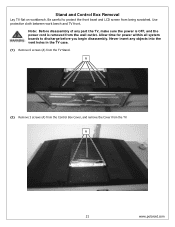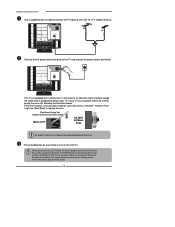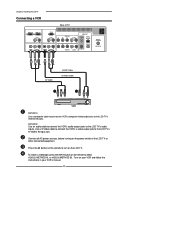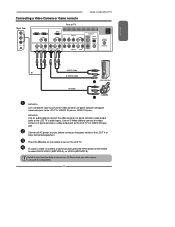Polaroid TLA-04641C Support Question
Find answers below for this question about Polaroid TLA-04641C - 46" LCD TV.Need a Polaroid TLA-04641C manual? We have 2 online manuals for this item!
Question posted by goomack on September 25th, 2016
Tv Won't Turn On
Current Answers
Answer #1: Posted by Troubleshooter101 on September 28th, 2016 6:18 AM
Another factor is that you have to consider is that if it's a switching power supply. Switching power supplies behave different because they use an oscillator to trigger the switching action. Depending on the power supply orientation, if there is a small transformer with multiple output pins then it's a clear indication of a switching system. The oscillator can be triggered either from an SCR, or a 4 pin photo-coupler (opto-isolator) which is located near the transformer.
Keep in mind that some power supplies have a 3 pin regulator on a heat sink after the rectifier.
When you press the power on button, the relay is engaged by a transistor driver, it's either an NPN or PNP package type. The transistor is located near the relay, just follow the trace from the coil side of the relay to the transistor, then set your meter in diode mode and test it. If the driver is faulty then replace the transistor.
And for more help please click the linke below
<
Thanks
Please respond to my effort to provide you with the best possible solution by using the "Acceptable Solution" and/or the "Helpful" buttons when the answer has proven to be helpful. Please feel free to submit further info for your question, if a solution was not provided. I appreciate the opportunity to serve you!
Troublshooter101
Related Polaroid TLA-04641C Manual Pages
Similar Questions
new polaroid 32" led tv, model SSDV3211-11. connected via scart with cable box. when tuning in it sa...
How can I get lines off the screen I reall dont want to throw it out I really like it
HDMI cable from goodmans free sat box will not play sound on my polaroid 3D TV, anybody know wat i c...