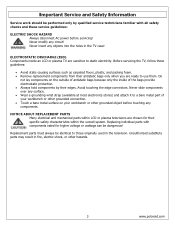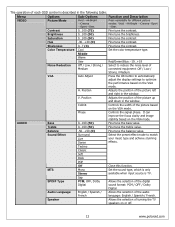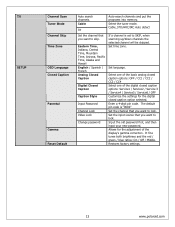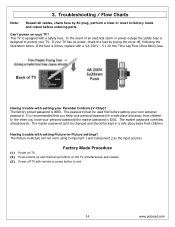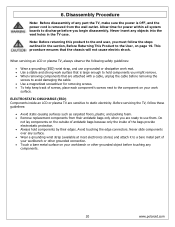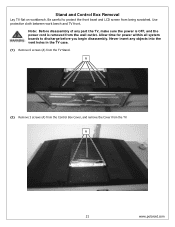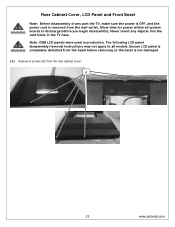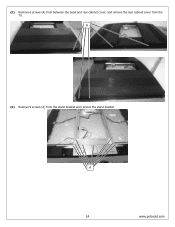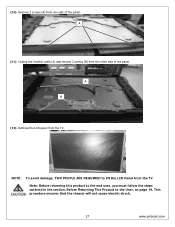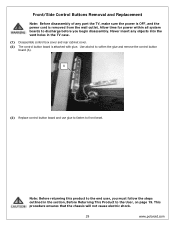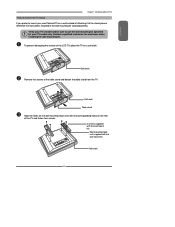Polaroid TLA-04641C Support Question
Find answers below for this question about Polaroid TLA-04641C - 46" LCD TV.Need a Polaroid TLA-04641C manual? We have 2 online manuals for this item!
Question posted by Rlaqua1 on May 18th, 2013
How Do I Tell What Model Tv I Have? It Is A Polaroid
The person who posted this question about this Polaroid product did not include a detailed explanation. Please use the "Request More Information" button to the right if more details would help you to answer this question.
Current Answers
Related Polaroid TLA-04641C Manual Pages
Similar Questions
How Can I Buy A Tv Stand For The Tla 01511c?
(Posted by whsellers 9 years ago)
What Is The Universal Remote Code For Tv Model Tlx01511c
(Posted by Anonymous-129676 10 years ago)
Polaroid 32' Led Tv, Model Ssdv3211-11. Connected Via With Cable Box. When Tuni
new polaroid 32" led tv, model SSDV3211-11. connected via scart with cable box. when tuning in it sa...
new polaroid 32" led tv, model SSDV3211-11. connected via scart with cable box. when tuning in it sa...
(Posted by alinamitchell 10 years ago)
I Have 46' Polaroid Tv Model # Tla-04641c I Have Lines On Screen Help Fix It
How can I get lines off the screen I reall dont want to throw it out I really like it
How can I get lines off the screen I reall dont want to throw it out I really like it
(Posted by migsncharo13 10 years ago)
Computer Connection
can you connect computer to this model tv.if so,where would I connect
can you connect computer to this model tv.if so,where would I connect
(Posted by wclowe 13 years ago)