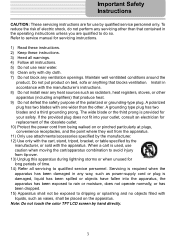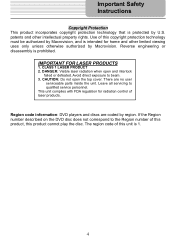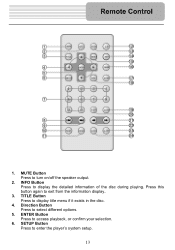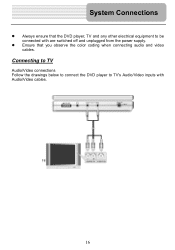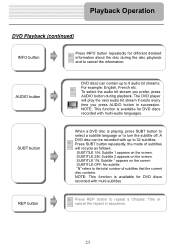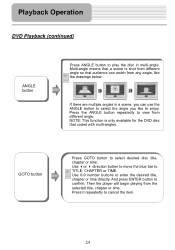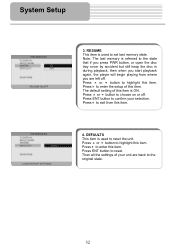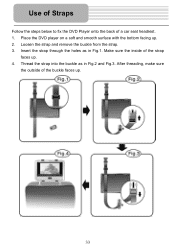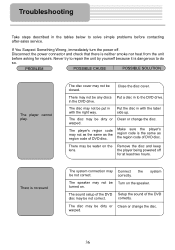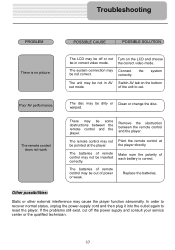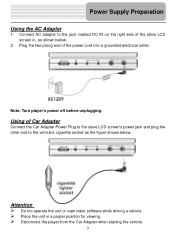Polaroid PDM 2727 Support Question
Find answers below for this question about Polaroid PDM 2727 - DVD Player With LCD Monitor.Need a Polaroid PDM 2727 manual? We have 1 online manual for this item!
Question posted by kkkbk on August 21st, 2011
Have A Polaroid 2727 Portable Player Wont Come On Whn Plugged In
The person who posted this question about this Polaroid product did not include a detailed explanation. Please use the "Request More Information" button to the right if more details would help you to answer this question.
Current Answers
Related Polaroid PDM 2727 Manual Pages
Similar Questions
I Need To A Dc Male 9.5v To A Dc Male 9.5v Cable To Connect Power
I need to a DC male 9.5v to a DC male 9.5v cable to connect power from the slave unit to the dvd uni...
I need to a DC male 9.5v to a DC male 9.5v cable to connect power from the slave unit to the dvd uni...
(Posted by AKimbro 9 months ago)
Accessories
Where Can I Go To Like Walmart Or Where Can I Buy My accessories I Missed Place Mine For My helpowl....
Where Can I Go To Like Walmart Or Where Can I Buy My accessories I Missed Place Mine For My helpowl....
(Posted by wandakauffman 8 years ago)
Can I Buy A Screen For A Pdm-2727
(Posted by REO656 11 years ago)
Polaroid Dvd Player
my polaroid dvd player wont play my dvds what should i do
my polaroid dvd player wont play my dvds what should i do
(Posted by Anonymous-36214 12 years ago)
How Can I Fix Ti?
my polaroid pdm-2727 portable dvd player won't play any discs. what can i do to fix it?
my polaroid pdm-2727 portable dvd player won't play any discs. what can i do to fix it?
(Posted by ypatlan 12 years ago)