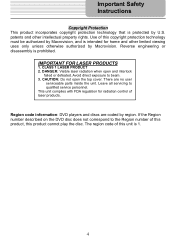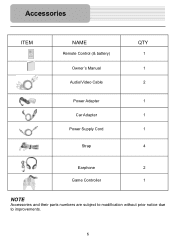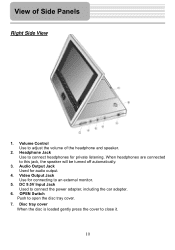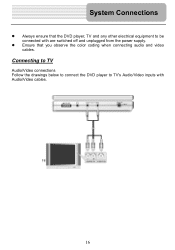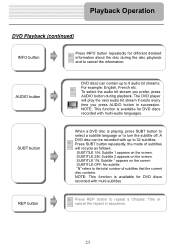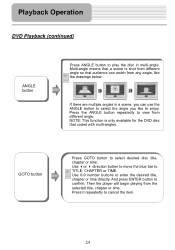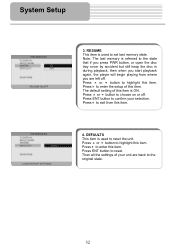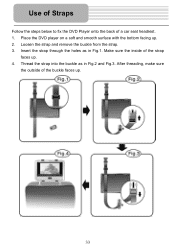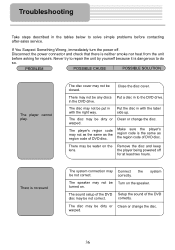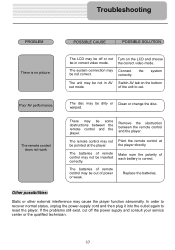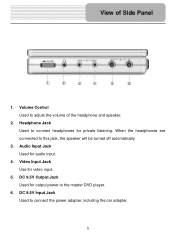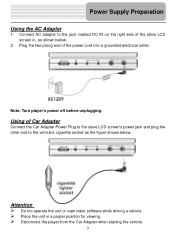Polaroid PDM 2727 Support Question
Find answers below for this question about Polaroid PDM 2727 - DVD Player With LCD Monitor.Need a Polaroid PDM 2727 manual? We have 1 online manual for this item!
Question posted by ypatlan on July 19th, 2011
How Can I Fix Ti?
my polaroid pdm-2727 portable dvd player won't play any discs. what can i do to fix it?
Current Answers
Related Polaroid PDM 2727 Manual Pages
Similar Questions
Accessories
Where Can I Go To Like Walmart Or Where Can I Buy My accessories I Missed Place Mine For My helpowl....
Where Can I Go To Like Walmart Or Where Can I Buy My accessories I Missed Place Mine For My helpowl....
(Posted by wandakauffman 8 years ago)
Bad Disc Messge
Whenever I try to load a DVD I get a Bad Disc message. However, CDs load just fine. What could be th...
Whenever I try to load a DVD I get a Bad Disc message. However, CDs load just fine. What could be th...
(Posted by ezgoer 10 years ago)
Have A Polaroid 2727 Portable Player Wont Come On Whn Plugged In
(Posted by kkkbk 12 years ago)
Polaroid Dvd Player
my polaroid dvd player wont play my dvds what should i do
my polaroid dvd player wont play my dvds what should i do
(Posted by Anonymous-36214 12 years ago)
Car Charger
I need to know the voltage (9.5 or 12) for the dc car charge adapter on this model
I need to know the voltage (9.5 or 12) for the dc car charge adapter on this model
(Posted by sspt 12 years ago)