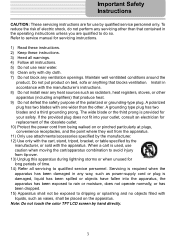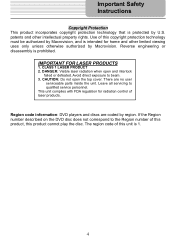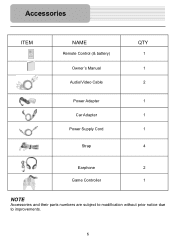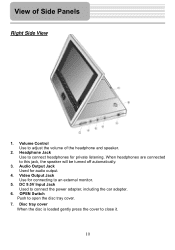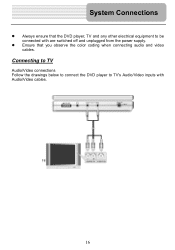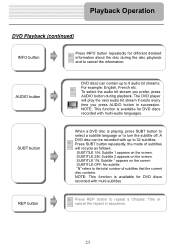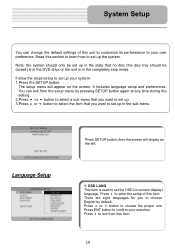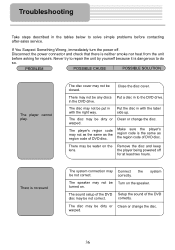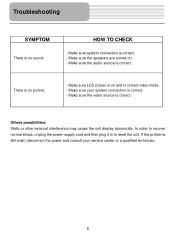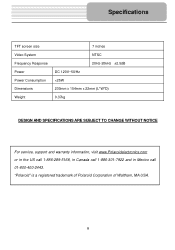Polaroid PDM 2727 - DVD Player With LCD Monitor Support and Manuals
Get Help and Manuals for this Polaroid item

View All Support Options Below
Free Polaroid PDM 2727 manuals!
Problems with Polaroid PDM 2727?
Ask a Question
Free Polaroid PDM 2727 manuals!
Problems with Polaroid PDM 2727?
Ask a Question
Most Recent Polaroid PDM 2727 Questions
It Keeps Reading Bad Disk How Do I Reset
(Posted by Anonymous-171316 1 year ago)
Accessories
Where Can I Go To Like Walmart Or Where Can I Buy My accessories I Missed Place Mine For My helpowl....
Where Can I Go To Like Walmart Or Where Can I Buy My accessories I Missed Place Mine For My helpowl....
(Posted by wandakauffman 8 years ago)
Can I Buy A Screen For A Pdm-2727
(Posted by REO656 11 years ago)
Where Is The Battery? How Do I Recharge It?
(Posted by JBrowne1 11 years ago)
Need 12v Car Adaptor For My Pdm1058
(Posted by lnorth 12 years ago)
Popular Polaroid PDM 2727 Manual Pages
Polaroid PDM 2727 Reviews
We have not received any reviews for Polaroid yet.