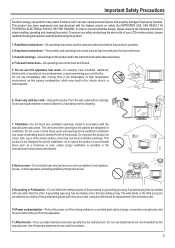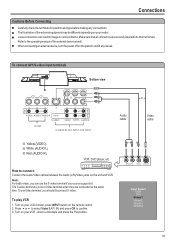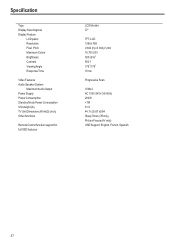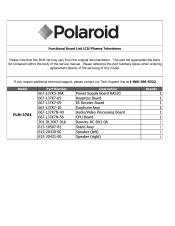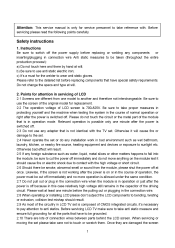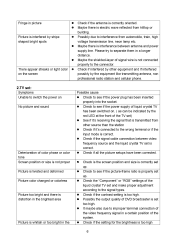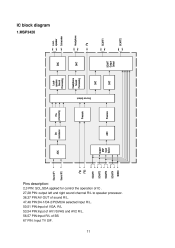Polaroid FLM 3701 Support Question
Find answers below for this question about Polaroid FLM 3701 - 37" LCD TV.Need a Polaroid FLM 3701 manual? We have 2 online manuals for this item!
Question posted by Tahoefisch on March 31st, 2011
No Power
We unplugged the monitor & now there's no power when plugged in again
Current Answers
Related Polaroid FLM 3701 Manual Pages
Similar Questions
Polaroid Flm 3701 Lcd Tv.
I have a polaroid FLM 3701 LCD TV. Recently an electrical storm knocked it out. no power it would n...
I have a polaroid FLM 3701 LCD TV. Recently an electrical storm knocked it out. no power it would n...
(Posted by thewinspector 10 years ago)
Polaroid Tlu-03711c Lcd Tv... No Power!
Hi I'm currently having problems trying to figure out what is wrong with my LCD TV as it has no powe...
Hi I'm currently having problems trying to figure out what is wrong with my LCD TV as it has no powe...
(Posted by colingardiner 11 years ago)
My Flm 3701 Will Not Turn On After A Power Surge. Is There A Fuse I Can Replace?
(Posted by dslange 11 years ago)
37' Hdtv Lcd Polaroid Tv
I am trying to find a place where I can buy a power-cord for our 37" Polaroid TV, we have mis=place...
I am trying to find a place where I can buy a power-cord for our 37" Polaroid TV, we have mis=place...
(Posted by pattyshec 13 years ago)
Does 15.4' Widescreen Lcd Tv, Model:tla-01511c Support Pal System In India?
LCD TV model TLA-01511C brought from USA; now I am in INDIA and would like to use this wide-screen T...
LCD TV model TLA-01511C brought from USA; now I am in INDIA and would like to use this wide-screen T...
(Posted by veerabhadramt 13 years ago)