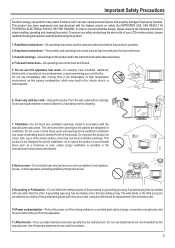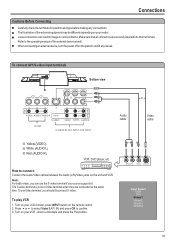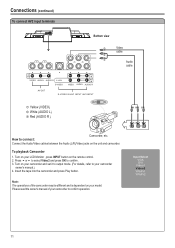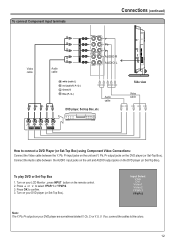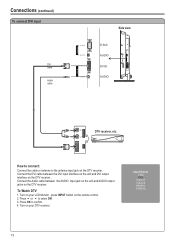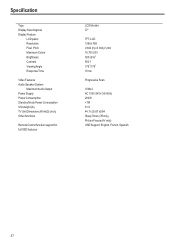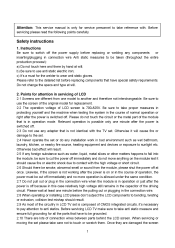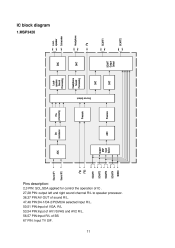Polaroid FLM 3701 Support Question
Find answers below for this question about Polaroid FLM 3701 - 37" LCD TV.Need a Polaroid FLM 3701 manual? We have 2 online manuals for this item!
Question posted by pattyshec on February 27th, 2011
37' Hdtv Lcd Polaroid Tv
I am trying to find a place where I can buy a power-cord
for our 37" Polaroid TV, we have mis=placed the original.
Thank you for your hwlp,
Current Answers
Related Polaroid FLM 3701 Manual Pages
Similar Questions
Polaroid Flm-3701 Tv Base
Looking for the base stand for our FLM-3701 TV so it can sit on a table. We have it mounted on the w...
Looking for the base stand for our FLM-3701 TV so it can sit on a table. We have it mounted on the w...
(Posted by Chickybebba 10 years ago)
Polaroid Flm 3701 Lcd Tv.
I have a polaroid FLM 3701 LCD TV. Recently an electrical storm knocked it out. no power it would n...
I have a polaroid FLM 3701 LCD TV. Recently an electrical storm knocked it out. no power it would n...
(Posted by thewinspector 10 years ago)
Polaroid Tlu-03711c Lcd Tv... No Power!
Hi I'm currently having problems trying to figure out what is wrong with my LCD TV as it has no powe...
Hi I'm currently having problems trying to figure out what is wrong with my LCD TV as it has no powe...
(Posted by colingardiner 11 years ago)
I Am Trying To Locate A Power Cord And Ac-dc Adapter For My Tv.
(Posted by wesliej 11 years ago)