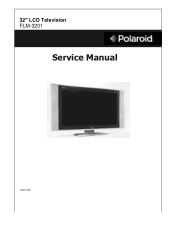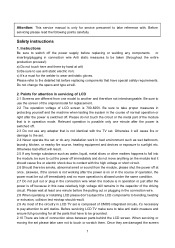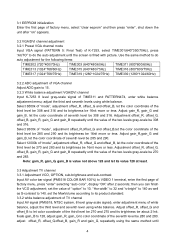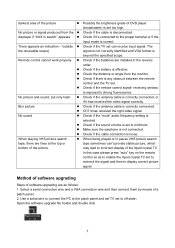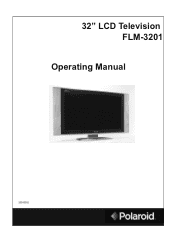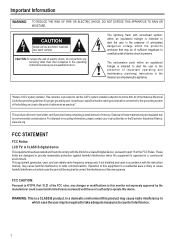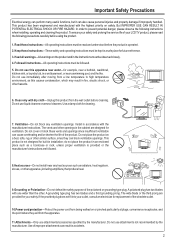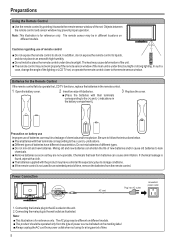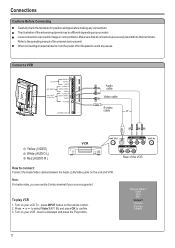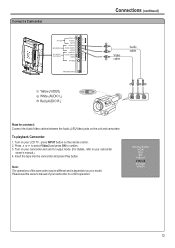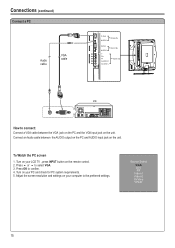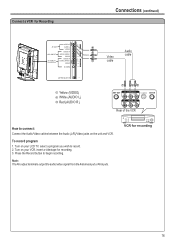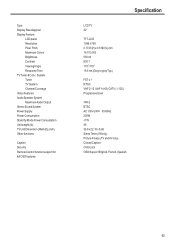Polaroid FLM-3201 Support Question
Find answers below for this question about Polaroid FLM-3201 - 32" LCD TV.Need a Polaroid FLM-3201 manual? We have 2 online manuals for this item!
Question posted by emailad46 on June 29th, 2014
Pairing Code Flm3201
The person who posted this question about this Polaroid product did not include a detailed explanation. Please use the "Request More Information" button to the right if more details would help you to answer this question.
Current Answers
Related Polaroid FLM-3201 Manual Pages
Similar Questions
Have Polaroid Tv And Want To Know If I Can Connect Tv To A
hdtv disc player or do i need special cables
hdtv disc player or do i need special cables
(Posted by jrodriguez1959 9 years ago)
I Have A Tlac 02255 Polaroid Tv It Keeping Losing All The . Chanels Cant Get Bac
the tv keeps losing all the chanels. i try to do factory reset and go to menu and do chanels scan, b...
the tv keeps losing all the chanels. i try to do factory reset and go to menu and do chanels scan, b...
(Posted by lhayes626 9 years ago)
Wat Kind Of Colored Cords Do U Need For A Polaroid Flm-3201 Tv
(Posted by jmarshona 9 years ago)
Polaroid Tlu-03711c Lcd Tv... No Power!
Hi I'm currently having problems trying to figure out what is wrong with my LCD TV as it has no powe...
Hi I'm currently having problems trying to figure out what is wrong with my LCD TV as it has no powe...
(Posted by colingardiner 11 years ago)
Does 15.4' Widescreen Lcd Tv, Model:tla-01511c Support Pal System In India?
LCD TV model TLA-01511C brought from USA; now I am in INDIA and would like to use this wide-screen T...
LCD TV model TLA-01511C brought from USA; now I am in INDIA and would like to use this wide-screen T...
(Posted by veerabhadramt 13 years ago)