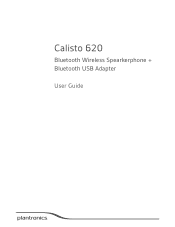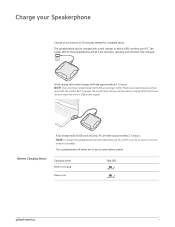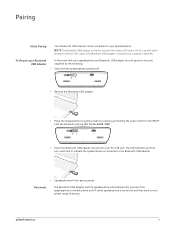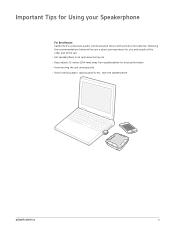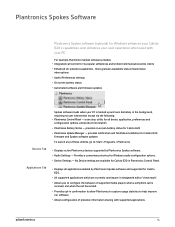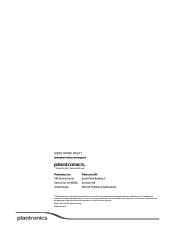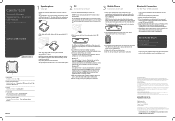Plantronics Calisto 620 Support Question
Find answers below for this question about Plantronics Calisto 620.Need a Plantronics Calisto 620 manual? We have 2 online manuals for this item!
Question posted by mwajed on November 3rd, 2022
Not Warking
Current Answers
Answer #1: Posted by SonuKumar on November 3rd, 2022 8:56 AM
No. Calisto 620 is designed to use its rechargeable lithium ionbattery. The Calisto 620 battery is user-replaceable andreplacement batteries are available from Plantronics as anaccessory.
update firmware
Please respond to my effort to provide you with the best possible solution by using the "Acceptable Solution" and/or the "Helpful" buttons when the answer has proven to be helpful.
Regards,
Sonu
Your search handyman for all e-support needs!!
Answer #2: Posted by Odin on November 3rd, 2022 8:31 AM
If the issue persists or if you require further advice, you may want to consult the company: use the contact information at https://www.contacthelp.com/plamtromics.
Hope this is useful. Please don't forget to click the Accept This Answer button if you do accept it. My aim is to provide reliable helpful answers, not just a lot of them. See https://www.helpowl.com/profile/Odin.
Related Plantronics Calisto 620 Manual Pages
Similar Questions
Where is the link to download Plantronics Calisto 620 software to use it in Windows 10? The https://...
Dongle will blink fast for a few seconds, then it goes dark without going to slow blink indicating i...
My headset is connected to my iPhone Bluetooth and the volume is turned all the up but I can not hea...