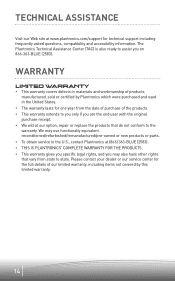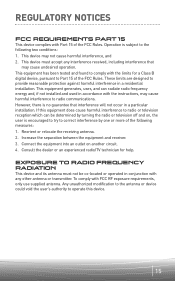Plantronics DISCOVERY 665 Support Question
Find answers below for this question about Plantronics DISCOVERY 665.Need a Plantronics DISCOVERY 665 manual? We have 1 online manual for this item!
Question posted by jzydlo on April 19th, 2012
Device Paired But Won't Connect On Plantronics Voyager 620, Just Happened
The person who posted this question about this Plantronics product did not include a detailed explanation. Please use the "Request More Information" button to the right if more details would help you to answer this question.
Current Answers
Related Plantronics DISCOVERY 665 Manual Pages
Similar Questions
Plantronics M50 Paired But Wont Connect For Call Audio
(Posted by SPSArerla 9 years ago)
How To Reset Pairing List On Plantronics Voyager Pro Plus
(Posted by basheshe 10 years ago)
Why Won't My 665 Headset Connect
Everytime I try to connect my 665 it says that the connection failed. Then I have to delete the pair...
Everytime I try to connect my 665 it says that the connection failed. Then I have to delete the pair...
(Posted by glencleary004 11 years ago)
How Do I Connect My Plt M155 Bluetooth Headset To My Macbook Pro???
i cant connect my bluetooth headset to my macbook pro...can they be paired??
i cant connect my bluetooth headset to my macbook pro...can they be paired??
(Posted by marieodessa 11 years ago)