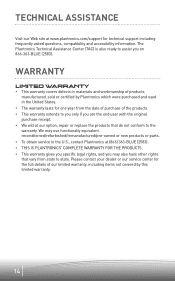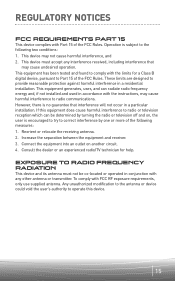Plantronics DISCOVERY 665 Support Question
Find answers below for this question about Plantronics DISCOVERY 665.Need a Plantronics DISCOVERY 665 manual? We have 1 online manual for this item!
Question posted by glencleary004 on March 18th, 2013
Why Won't My 665 Headset Connect
Everytime I try to connect my 665 it says that the connection failed. Then I have to delete the pairing and add new device. It asks me if I want to connect now. I select yes, then it connects.
Can you please assist,
Thanks,
Glen
Current Answers
Related Plantronics DISCOVERY 665 Manual Pages
Similar Questions
Headset Turns Itself Off And Then Back On It While On A Call
new consisten problem - headset turns itself off and then back on it while on a call. Do I do factor...
new consisten problem - headset turns itself off and then back on it while on a call. Do I do factor...
(Posted by walkingyourtalk 2 years ago)
How To Connect My Backbeat Go To Pair To 2 Devices At The Same Time
(Posted by yrriPinna 9 years ago)
My Earpiece Is Paired With My Device But Not Connecting
(Posted by bulkie300 11 years ago)
Device Paired But Won't Connect On Plantronics Voyager 620, Just Happened
(Posted by jzydlo 12 years ago)
Pairing The Headset With A New Black Berry Mobile
My headset works pefectly with my old BlackBerry device, but now I changed to a new device and the h...
My headset works pefectly with my old BlackBerry device, but now I changed to a new device and the h...
(Posted by luisdix 12 years ago)