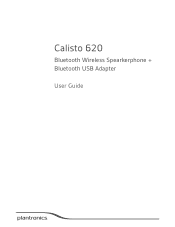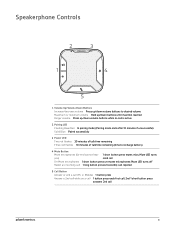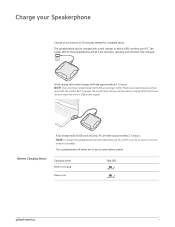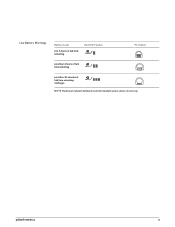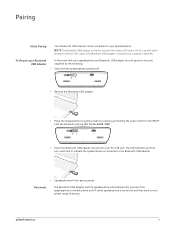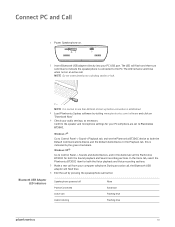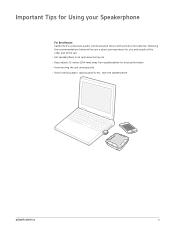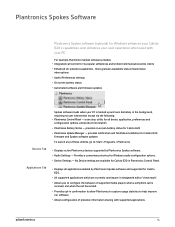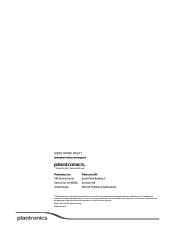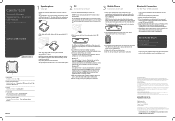Plantronics Calisto 620 Support Question
Find answers below for this question about Plantronics Calisto 620.Need a Plantronics Calisto 620 manual? We have 2 online manuals for this item!
Question posted by guoyunlin on June 26th, 2022
Plantronics Calisto 620
Where is the link to download Plantronics Calisto 620 software to use it in Windows 10? The https://www.poly.com/au/en/support/downloads-apps has a few software, which one is the right one?
Current Answers
Answer #1: Posted by SonuKumar on June 26th, 2022 9:44 PM
Please respond to my effort to provide you with the best possible solution by using the "Acceptable Solution" and/or the "Helpful" buttons when the answer has proven to be helpful.
Regards,
Sonu
Your search handyman for all e-support needs!!
Related Plantronics Calisto 620 Manual Pages
Similar Questions
La App Para Actualizar Firmware No Reconoce El Dispositivo
La aplicación para Actualizar el firmware no reconoce el Dispositivo, conectado por USB
La aplicación para Actualizar el firmware no reconoce el Dispositivo, conectado por USB
(Posted by rocalopezjulian 2 years ago)
After Many Years Use On My Old Windows 7 Portable, Suddenly It Will Not Connect.
Dongle will blink fast for a few seconds, then it goes dark without going to slow blink indicating i...
Dongle will blink fast for a few seconds, then it goes dark without going to slow blink indicating i...
(Posted by johncatledge 2 years ago)
How To Adjust Audio Levels In Plantronics 995 Wireless Headset
After rewiring a Plantronics headset 995h-02 the volume level is very low. How can you adjust the vo...
After rewiring a Plantronics headset 995h-02 the volume level is very low. How can you adjust the vo...
(Posted by grvideo 3 years ago)
I Have A Driod Bionic And My Plt-m20 Will Not Reconnect.
(Posted by chrisedghill1 11 years ago)