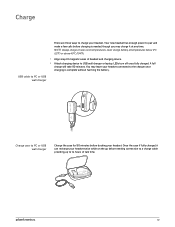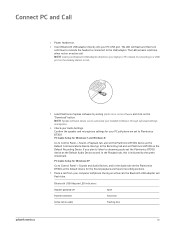Plantronics Voyager Legend UC Support and Manuals
Get Help and Manuals for this Plantronics item

View All Support Options Below
Free Plantronics Voyager Legend UC manuals!
Problems with Plantronics Voyager Legend UC?
Ask a Question
Free Plantronics Voyager Legend UC manuals!
Problems with Plantronics Voyager Legend UC?
Ask a Question
Most Recent Plantronics Voyager Legend UC Questions
La App Para Actualizar Firmware No Reconoce El Dispositivo
La aplicación para Actualizar el firmware no reconoce el Dispositivo, conectado por USB
La aplicación para Actualizar el firmware no reconoce el Dispositivo, conectado por USB
(Posted by rocalopezjulian 2 years ago)
Plantronics Voyager Legend UC Videos

Plantronics per il B2B: Calisto 620, Blackwire 700, Voyager Legend UC
Duration: 2:06
Total Views: 162
Duration: 2:06
Total Views: 162
Popular Plantronics Voyager Legend UC Manual Pages
Plantronics Voyager Legend UC Reviews
We have not received any reviews for Plantronics yet.