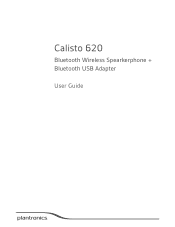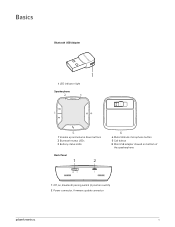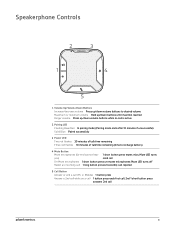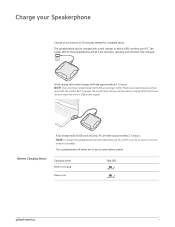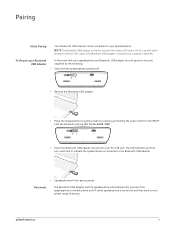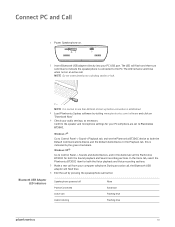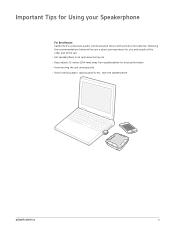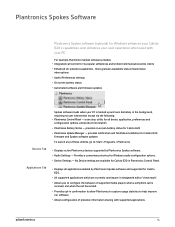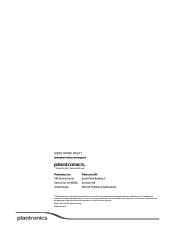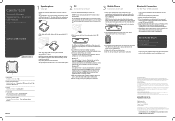Plantronics Calisto 620 Support Question
Find answers below for this question about Plantronics Calisto 620.Need a Plantronics Calisto 620 manual? We have 2 online manuals for this item!
Question posted by johncatledge on July 29th, 2021
After Many Years Use On My Old Windows 7 Portable, Suddenly It Will Not Connect.
Current Answers
Answer #1: Posted by Odin on July 29th, 2021 6:24 PM
If the issue persists or if you require further advice, you may want to consult the company: use the contact information at https://www.contacthelp.com/plantronics.
Hope this is useful. Please don't forget to click the Accept This Answer button if you do accept it. My aim is to provide reliable helpful answers, not just a lot of them. See https://www.helpowl.com/profile/Odin.
Answer #2: Posted by nanzy on July 29th, 2021 6:28 PM
Answer #3: Posted by SonuKumar on July 30th, 2021 12:56 AM
How do I reset my K100?
Press and hold the power button and, without letting go, plug the charger into the speakerphone.
When a stead light appears on the speakerphone, let go of the button.
Unplug the charger.
Wait 2 seconds and turn the speakerphone on again.
How do I use my Plantronics Calisto 620?
1 Volume Up/Volume Down Buttons. Increase/decrease volume Press up/down volume buttons to desired volume. ...
2 Pairing LED. Flashing Blue/Red In pairing mode; (Pairing mode ends after 10 minutes if unsuccessful) ...
3 Power LED. Two red flashes Less than two hours of talk time remaining. ...
4 Mute Button. ...
5 Call button.
https://www.manualslib.com/manual/654526/Plantronics-Calisto-620.html?page=16
Please respond to my effort to provide you with the best possible solution by using the "Acceptable Solution" and/or the "Helpful" buttons when the answer has proven to be helpful.
Regards,
Sonu
Your search handyman for all e-support needs!!
Related Plantronics Calisto 620 Manual Pages
Similar Questions
Where is the link to download Plantronics Calisto 620 software to use it in Windows 10? The https://...
I have two ear pieces both PLT-M50s. When I use the newer one, it loses connection every couple of m...