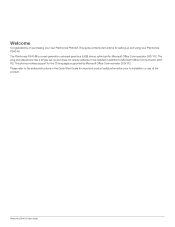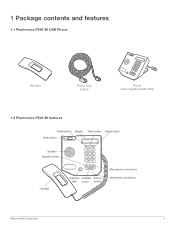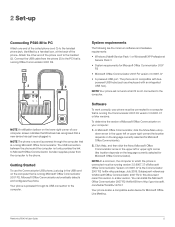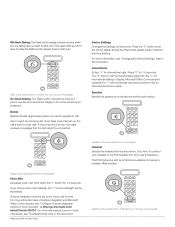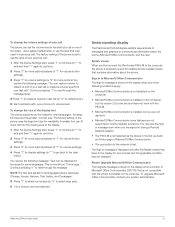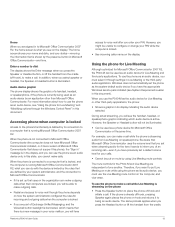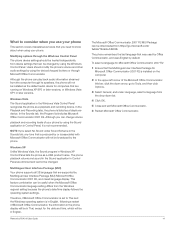Plantronics Calisto 540 Support Question
Find answers below for this question about Plantronics Calisto 540.Need a Plantronics Calisto 540 manual? We have 1 online manual for this item!
Question posted by tp1mohmd on May 23rd, 2012
Calisto 540
this device need aooroval from LAN!
can be used as VOIP
Current Answers
Related Plantronics Calisto 540 Manual Pages
Similar Questions
Planatronics 903 + Bacbeat Pairing With Hp Laptop Win 7
hi i am trying to pair my bluetooth headset with my hp dv6 laptop which has win 7 and bluetooth inst...
hi i am trying to pair my bluetooth headset with my hp dv6 laptop which has win 7 and bluetooth inst...
(Posted by azhargulam 11 years ago)
When And Why Should The Backbeat Be Unpaired From Device And Or Powered Off?
(Posted by chasehussung 11 years ago)
How Do Overset My M50 Headset To Another Iphone
(Posted by BillyhoncAHKI 11 years ago)
How Can I Reset My Plt M155?
my plt m155 won't pair with a second phone (samsung nexus) so i am trying to reset it. tnx
my plt m155 won't pair with a second phone (samsung nexus) so i am trying to reset it. tnx
(Posted by mariskale2 11 years ago)
I Have A Driod Bionic And My Plt-m20 Will Not Reconnect.
(Posted by chrisedghill1 11 years ago)