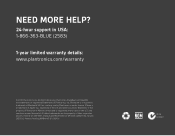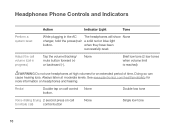Plantronics BackBeat 903 Support and Manuals
Get Help and Manuals for this Plantronics item

View All Support Options Below
Free Plantronics BackBeat 903 manuals!
Problems with Plantronics BackBeat 903?
Ask a Question
Free Plantronics BackBeat 903 manuals!
Problems with Plantronics BackBeat 903?
Ask a Question
Most Recent Plantronics BackBeat 903 Questions
May I Have A Firmware Update To Fix The Connection Error Of This Headset? The
headset connect and disconnect from my android phone frequently. My cell phone Is an Oneplus5. I did...
headset connect and disconnect from my android phone frequently. My cell phone Is an Oneplus5. I did...
(Posted by spektrum2k11 5 years ago)
Replacement Of Backbeat 903 Battery
Who produces the backbeat 903 battery? where can i find it?
Who produces the backbeat 903 battery? where can i find it?
(Posted by carlosnpsiva 7 years ago)
Listen To Music Through My 3xxplantronics From Cell
I have the 3xxplantronics, and Alcatel one touch cell phone. Is there a way to listen to my music fi...
I have the 3xxplantronics, and Alcatel one touch cell phone. Is there a way to listen to my music fi...
(Posted by Faithandglory05 8 years ago)
Battery Replacement On Backbeats 903
I was wondering how do you change the battery in the backbeats 903+ headset
I was wondering how do you change the battery in the backbeats 903+ headset
(Posted by wrouse2 8 years ago)
How To Connect My Bluetooth Backbeat 903 To My Phone
(Posted by vajvel 9 years ago)
Plantronics BackBeat 903 Videos
Popular Plantronics BackBeat 903 Manual Pages
Plantronics BackBeat 903 Reviews
We have not received any reviews for Plantronics yet.